The tutorial in this chapter shows how to make annotations on records on the raw data level and on records provided with a Dossier.
Introduction
The Annotations feature is primarily designed for the use by regulatory authorities, e.g. the European Chemicals Agency or Competent Authorities of the Member States, when evaluating the data submitted by the applicant. However, it may also be used by the Legal entity compiling a Substance dataset, for example, in the context of the internal review process.
The Annotations feature can be found on the Annotations tab of the Information window, which is provided just below the Data entry window, as shown in the following screenshot:
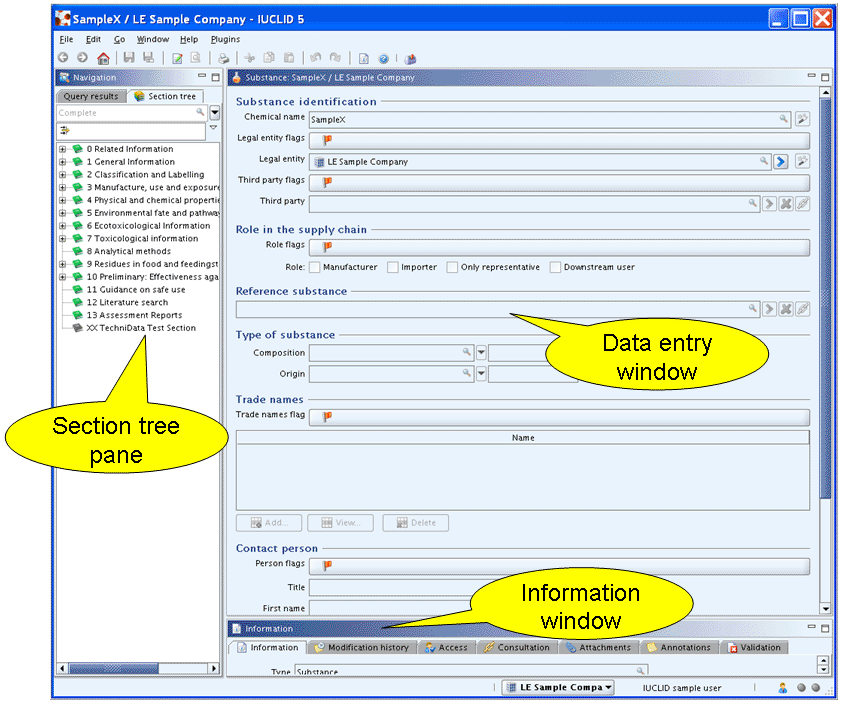
Tip
You can minimise / maximise the Information window by clicking the
respective Minimise ![]() or Maximise
or Maximise
![]() button in the upper right corner of the title bar
of this window.
button in the upper right corner of the title bar
of this window.
An annotation record consists of the following three tabs:
Data: Constitutes the actual annotation entry screen.
Information: Contains general technical information:
Record ID: Displays the UUID (Universal Unique IDentifier) assigned to the annotation record.
Linked record ID: Displays the UUID assigned to the record the annotation record refer to.
Linked record type: Displays the type of the linked record.
Linked record date: Displays the date of the linked record.
Modification: Shows the modification history of the current annotation document.
Annotations can be created for any IUCLID element. As a general rule, the Annotations tab provided in the Information window is related to the very record displayed in the above Data entry window. This can be the Dossier, an Endpoint study or summary record of any Substance contained in the Dossier, the Legal entity or the Legal entity site, etc.
For more information, see chapter D.4.9 How to use the Information window.