All Substance datasets representing the different components can be assigned to the Mixture dataset. Assignment means that links are added which allow to navigate quickly to the related Substance datasets. In addition, you can create a Dossier that includes the related Substance datasets.
To assign related Substances to a Mixture
Open section 0.4 Related Substances of the Mixture dataset.
Click the Edit button on the toolbar, if the Edit mode is not set yet.
Under heading Related substances, click the Add button and select related Substance(s) and confirm selection with the Assign button. The assigned Substances are then displayed as shown in following screenshot.
Tip
You can select several Substances with one Add operation by highlighting them in the query results.
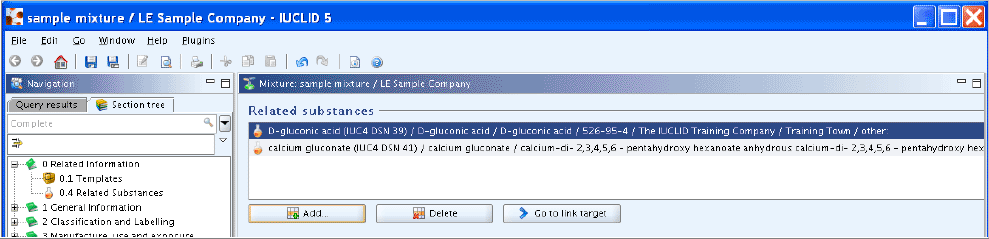
The following functions are available in the Related substances feature:
Add Related Substance
Delete Related Substance
Go to link target button
 to navigate to the Related Substance. By clicking
the Back button
to navigate to the Related Substance. By clicking
the Back button  on the toolbar, you can then navigate back to the
Mixture.
on the toolbar, you can then navigate back to the
Mixture.