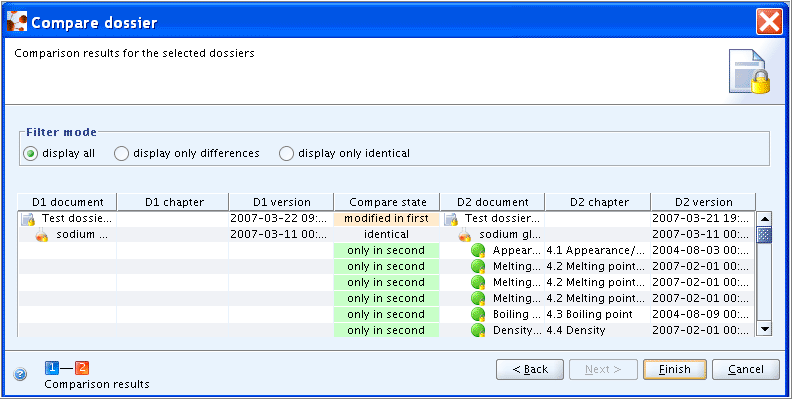The feature Comparing Dossiers allows to compare the contents of two Dossiers. This can be helpful if two or more different Dossiers or Dossier versions need to be compared against a given Dossier.
To compare Dossiers
Go Home
 to the Task panel if you are not already
there.
to the Task panel if you are not already
there.Under Dossier
 , click Compare.
, click Compare.In step 1 of the Compare Dossier wizard, select the two Dossiers to be compared:
Click the Add reference button
 .
.In the query dialogue box appearing, query for the desired Dossier and click the Assign button.
On clicking the Next button a comparison results list is created (see the screenshot below) indicating the compare status as follows:
identical
modified in first / second
only in first / second
modified in first / second
different content
To quit the list, click the Finish or Cancel button.