In case of a distributed installation, the IUCLID 5 client offers support to prepare the IUCLID 5 system for shutdown because of maintenance.
To prepare the system for maintenance, do the following steps:
Log in as SuperUser
Go to the "File" menu, select "Adminstrative tools", then "Shutdown server". The following dialogue will appear:
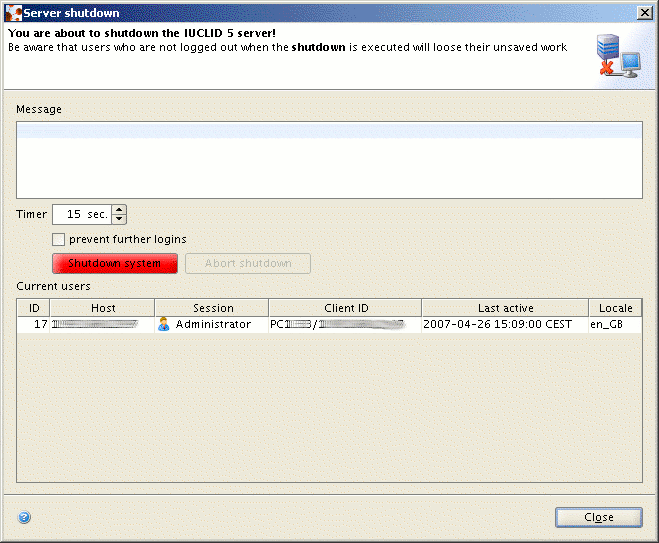
In the lower part of the pane, the list field
Current usersshows all users currently connected to the IUCLID 5 server.Enter a custom message in the
Messagefield. When you press theShutdown systembutton, this message will be sent immediately to all connected users. If you leave this field blank, the default message "Server shutting down. Please save your work and log off." will be sent.In the
Timerfield, select a time after that all connected users will be automatically logged of. The default is 15sec.Note
After the timer is up, the session for all logged in users, except the SuperUser will be terminated. All unsaved work of these users will be lost!
If you check the option
prevent futher loginsthe system immediatly refuses new log ins to the system. Users trying to log in will get a message, that the system is currently in maintenance mode and log ins are refused. If you do not check this option, re-log ins will be able after the timer is up.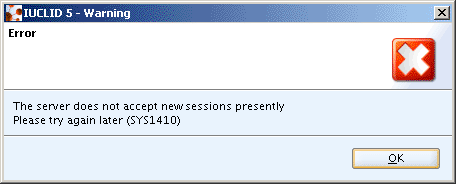
Press the
Shutdown systembutton.If the timer is up, you will get the message "Server is now prepared for shutdown. Please logout and shutdown the server". The system is now save to be shut down completely or to do some maintenance, which should not be interrupted by users (like backup / restore or changes in user roles).
Note
After the time is up and all users are logged off, only if you have checked
prevent futher logins users can't log in again. If this option was not checked, users can immediatley log in again.
The maintenance mode can be resolved in two ways:
Restart the server application on the server.
As SuperUser, call again the Server shutdown dialogue, set a proper message like "System available again.", uncheck the option
prevent futher loginsand press "Shutdown server". After the timer is up, the system will be in normal operational mode.