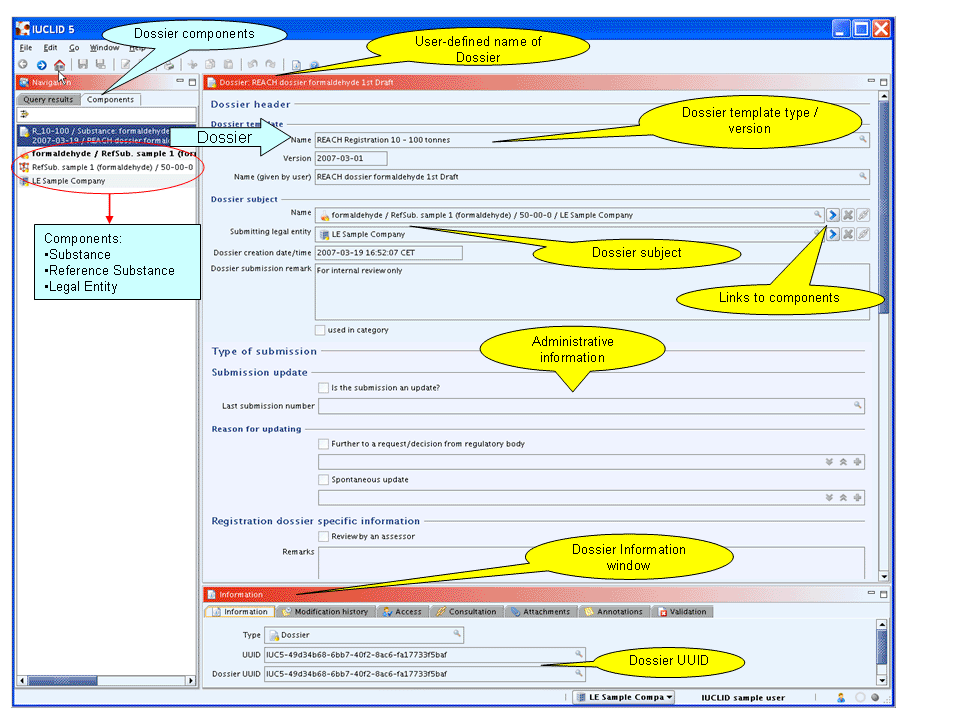The tutorial in this chapter shows how to create a Dossier, which is very similar to the creation of a print-out.
この章のチュートリアルはドシエの作成方法を示すことです。その方法は印刷する方法とごくにかよっています。
Introduction
序
A Dossier is a write-protected copy of the raw data stored in a Substance dataset. An Ownership protection option can be set, which prevents Endpoint study / summary records provided with a Dossier from being copied. This can be relevant if a Dossier is made available to another party, but the submitter does not want to allow copying Endpoint records. For further details, see chapter D.8 Dossier (create Dossier and browse Dossier data).
ドシエは、Substance dataセットに保存された原データを書き込み禁止でコピーしたものです。所有者保護オプション(Ownership protection option )を設定できて、そうするとドシエとともに提供されたエンドポイント研究・要約レコードをコピーされないようにすることができます。これは、ドシエが別の人に入試可能となっていても、申請者がエンドポイント・レコードをコピーさせなたくない場合に適した機能です。詳細についてはD.8 Dossier (create Dossier and browse Dossier data)をご覧ください。
Step-by-step guide
ステップ・バイ・ステップ ガイド
To create a Dossier for a Substance datset, follow these steps:
Substanceデータセットのためのドシエを作成するためには、次の手順に従ってください:
-
Go Home
 to the Task panel if you are not already
to the Task panel if you are not already
もし現在ホーム画面でなければ、Homeホーム
 に戻ってタスクパネルへ移動してください。
に戻ってタスクパネルへ移動してください。 -
Under Substance
 , click Update.
, click Update.Substance物質
 の下にある, Update更新をクリックしてください。
の下にある, Update更新をクリックしてください。 -
In the Query results pane, right-click the desired Substance (i.e. the sample dataset) and from the menu displayed, click the Create dossier command.
Query results検索結果ペインでは必要なSubstance(すなわち同じデータセット)を右クリックし、表示されるメニューで、Create dossierドシエ作成コマンドをクリックしてください。
-
The Create dossier assistant comes up and guides you through a several steps dialogue: Verify or change the default properties (i.e. for which the records shall be included in the dossier), specify specific dossier information, and click the Finish button.
Create dosseier assistant(ドシエ作成アシスタント)訳注:Dossier creation wizardが現れ、数ステップのダイヤログを案内してくれます:デフォルト値(すなわち、どのレコードをドシエに含めるべきかを決める値)を確認または変更し、そのドシエ特有の情報を記入して、 Finish完了ボタンをクリックしてください。
-
The Dossier created appears in a new tab of the Navigation window, called Components. Each component of a Dossier is listed, i.e.:
作成したドシエがNavigationナビゲーションウィンドウの新しいタブ(タブ名称はComponents構成)に現れます。すなわち:
-
The Dossier itself:
ドシエそれ自身:
-
The Dossier title includes the Dossier template type, the name of the Substance / Reference substance, the CAS No., Legal entity, date and the user-defined name.
ドシエ・タイトルには、ドシエのテンプレートタイプ、Substance/参照物質名、CAS番号、Legal entity法人、日付、それに、ユーザ定義名が含まれています。
-
The Dossier information entered during the process of Dossier creation is displayed (read-only) in the Data entry window. You can directly navigate to the Dossier subject. See the screenshot below.
ドシエ作成過程で入力したドシエ情報がDat entry windowデータ・エントリ・ウィンドウに表示されます。この情報はリードオンリー(読み取り専用)です。直接にDossier subjectドシエ主題に直接移動可能です。下のスクリーンショットをご覧ください。
-
The Dossier-related Information window.
ドシエ関連の情報ウィンドウ
-
-
The source Substance dataset.
ドシエ作成の原になったSubstanceデータセット。
-
The Reference substance referred to in the Substance.
Substance物質に関連しているReference substance参照物質。
-
The Legal entity the Substance is assigned to.
Substance物質が割り当しているLegal entity。
-
The following screenshot shows an example of Dossier components and Dossier information:
次のスクリーンショットにはDossier componentsドシエ構成とDossier informationドシエ情報の例を示している。