The Task panel, together with a main menu, toolbar and a bottom pane,
is displayed when you log-in to your user account or when you click the
Go Home button ![]() from within any IUCLID feature. It gives an overview
of the tasks available in IUCLID and serves as the central switchboard from
where to start the features:
from within any IUCLID feature. It gives an overview
of the tasks available in IUCLID and serves as the central switchboard from
where to start the features:
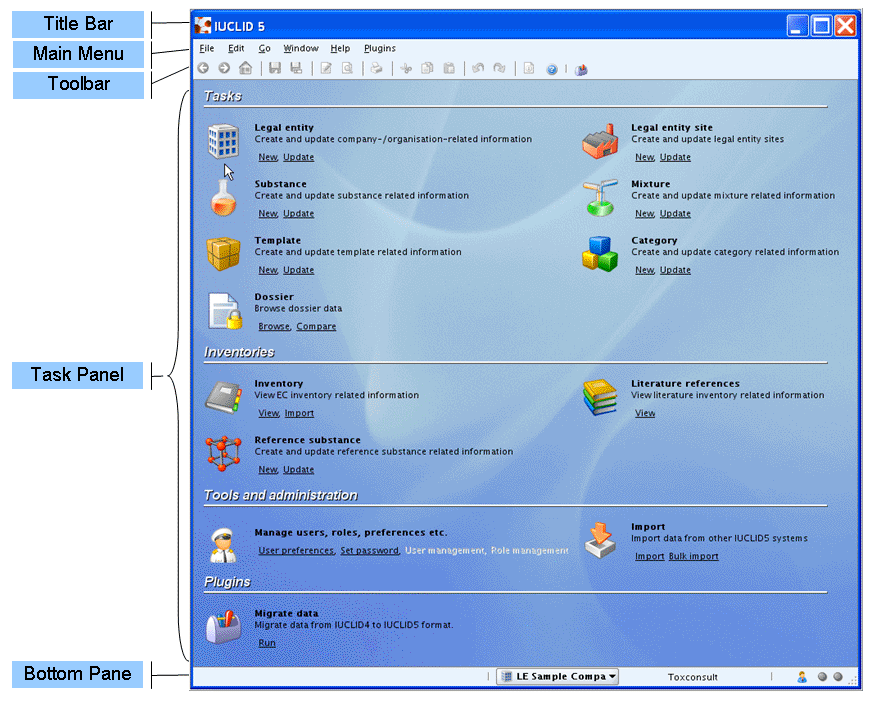
The Task panel is structured into four areas with the following features:
Tasks
Legal entity: see chapter D.9 Legal entity (Create and update company-/organisation-related information)
Legal entity site: see chapter D.10 Legal entity sites (Create and update Legal entity sites)
Substance: see chapter D.4 Substance (Create and update Substance related information)
Mixture: see chapter D.7 Mixture (Create and update Mixture related information)
Template: see chapter D.5 Template (Create and update Template related information)
Category: see chapter D.6 Category (Create and update Category related information)
Dossier: see chapters D.8.5 Viewing dossiers and D.8.6 Comparing dossiers (see also chapter D.8 Dossier (Create Dossier and view Dossier data))
Inventories
Inventory: see chapter D.12 Inventories (View EC Inventory related information)
Literature References: see chapter D.13 Literature References (View Literature inventory related information)
Reference substance: see chapter D.11 Reference substance (Create and update Reference substance related information)
Tools and administration
Manage Users, Roles, Preferences etc.: see chapter D.16 Manage Users, Role, Preferences etc.
Import: see chapter D.14 Import (Import data from other IUCLID 5 systems)
Plugins
Migrate Data: see chapter D.17 Migrate data (Migrate data from IUCLID 4 to IUCLID 5 format)