As explained in chapter D.5.1 What is a Template dataset?, two types of Templates are provided for following use cases:
"Inherit" type Template: For "inheriting" endpoint data to specific Substance dataset(s). This means that a Substance dataset refers to one or several Endpoint study record(s) or endpoint summary record(s), which are seamlessly available in the Substance dataset.
"Copy" type Template: For copying prefilled endpoint data to Substance dataset(s).
The way a Template dataset is created is very similar to the creation of a Substance dataset (see chapter D.4.2 Feature "Substance - New": How to create a Substance dataset). Follow these steps to create a Template:
Go Home
 to the Task panel if you are not already
there.
to the Task panel if you are not already
there.Under Template
 , click New.
, click New.The Template assistant comes up and guides you through a two-step dialogue:
Step 1: Enter a name for the Template.
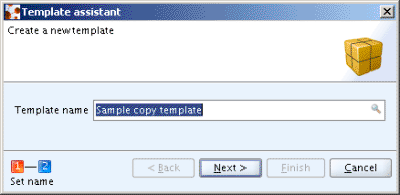
Step 2: Verify or change the legal entity and click the Finish button.
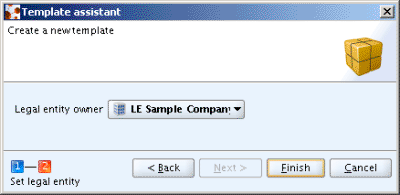
The new Template is opened and the data entry window displays the General information section for the Template dataset.
Select the desired Template type by clicking either the radio button "inherit" or "copy" shown in the screenshot below. If they are locked, switch to the Edit mode by clicking the respective button
 on the toolbar. As appropriate, enter remarks in
the field
on the toolbar. As appropriate, enter remarks in
the field Remarksthat may help identifying the desired Template later on.
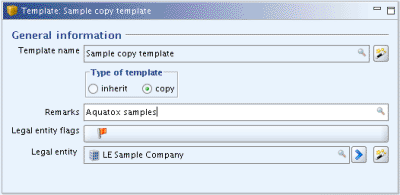
As described in chapter D.5.1 What is a Template dataset?, all records contained in a Template are inherited or copied to the associated Substance dataset. If you wish to use only selected records, you need to split up the Template into two or more separate Templates containing different sets of Endpoint records. To create such different Templates and populate them with endpoint data from the original Template
Create new Templates for each set of Endpoint records.
In the original Template, copy all records of each main section to the clipboard (Right-click the section heading and select command Copy all to clipboard.)
Open the new Template(s) and selectively paste the desired records, e.g. populate Template X with records for section 4, Template Y with records for section 5, etc., or even with selected records related to a given section.
When using Inherit Templates, you also have the choice to decide which records should be included in the Dossier later on. So it would even be possible to store all endpoint data, that you wish to inherit, in one Template and make a selection in the Dossier assistant (see chapter D.8 Dossier (create Dossier and browse Dossier data)).