As explained in chapter D.5.1 What is a Template dataset?, a Template only provides sections 4 to 13, i.e. endpoint-related sections as shown in the screenshot below. Compared to a Substance dataset, a specific section Template: <Template name> is displayed in the section tree:
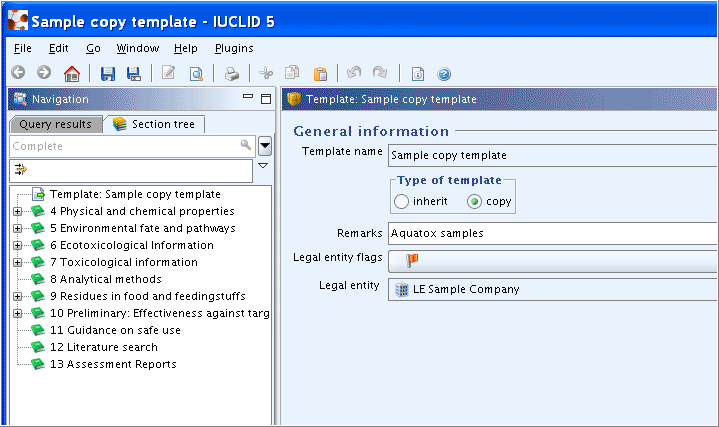
A Template dataset can be populated with data as any Substance dataset, except that no references to other Endpoint records can be included. This means that the feature described in D.4.7.10 Referencing Endpoint study records to another Substance dataset is locked in the clipboard manager.
Important
Be aware that a Template is not assigned to any Reference substance.
Hence, the automatic completion of field Test material equivalent
to submission substance identity, when selecting "yes", is not
active. This makes sense in that way that records from a Template can be
inherited or copied to different Substance datasets.
Tip
The following tips may be helpful when handling IUCLID Templates of type "inherit":
You can change the type of template from "inherit" to "copy" only if the Inherit Template is not associated to any Substance dataset. For more details, see chapter D.5.10 Changing / deleting associations to Templates.
When you base a Substance dataset on an Inherit Template, the inherited records are indicated by the symbol
 in the section tree (green bullet on page),
which is slightly different from the symbol
in the section tree (green bullet on page),
which is slightly different from the symbol  (green bullet) shown for actual records. You
can also indirectly identify inherited records, because they are
write-protected and the Edit command cannot be evoked. Apart from
these indications, there is no source indicator. This may not be a
problem if only one Template is associated to a Substance dataset.
However, if records from several Templates are inherited, you cannot
tell anymore which is the source Template for which record. There are
two possible workarounds that can be used to specify or find the
source:
(green bullet) shown for actual records. You
can also indirectly identify inherited records, because they are
write-protected and the Edit command cannot be evoked. Apart from
these indications, there is no source indicator. This may not be a
problem if only one Template is associated to a Substance dataset.
However, if records from several Templates are inherited, you cannot
tell anymore which is the source Template for which record. There are
two possible workarounds that can be used to specify or find the
source:In the Inherit Template, change the default record names in such a way that the name of the Template is indicated. For example, change "Melting point/freezing point.001" to "Template (inherit) Aquatox - Melting point/freezing point.001".
To find the source Template for a given inherited record, copy its UUID (see chapter D.4.9.1 Tab "Information" and UUID (Universal Unique Identifier)) and make a query of type "Unknown - Find documents by UUID" as explained in chapter D.15.10 Unknown: Find documents by UUID).
You can base a Substance dataset to several Templates, including different Inherit and Copy Templates.
You cannot delete any inherited record in the Substance dataset. The only way is to delete the entire association to the source Inherit Template. This, however, would remove all records inherited from that Template. If you wish to remove only selected record(s) and keep all others, you must delete the record in question in the source Template and associate to the Substance dataset again. It may also be useful to split the Template by making a copy of the first Template. In these two Templates, you can then store different records.