As explained in chapter D.5.1 What is a Template dataset?, a "Copy" Template is for copying prefilled endpoint data to Substance dataset(s). This feature offers the possibility to store useful endpoint data in one or several Templates, copy them to a Substance dataset and then modify them as needed.
To copy endpoint data from a Template into a Substance dataset, follow these steps:
Go Home
 to the Task panel if you are not already
there.
to the Task panel if you are not already
there.Under Substance
 , click Update. Open the desired Substance dataset. For
instructions on how to open and query a Substance, see chapters D.4.3.1 Opening a Substance dataset and D.4.3.2 Querying for a Substance on the Query results
pane, respectively.
, click Update. Open the desired Substance dataset. For
instructions on how to open and query a Substance, see chapters D.4.3.1 Opening a Substance dataset and D.4.3.2 Querying for a Substance on the Query results
pane, respectively.Click the Section tree tab to display the sections of the Substance dataset.
Click the Plus symbol
 in front of section 0 Related
Information and then double-click 0.1
Templates to navigate to that subsection.
in front of section 0 Related
Information and then double-click 0.1
Templates to navigate to that subsection.In subsection 0.1 Templates, select the Template(s) from which the data should be copied by
Clicking the Copy Templates button;
Searching for the Template(s) in the Query dialogue;
Selecting the desired Template(s) and clicking the Copy button in that dialogue.
Clicking the Save button to confirm.
All Endpoint records are then copied into the Substance dataset; a confirmatory table comes up listing all records that have been copied.
Steps 4 - 5 are illustrated in the following screenshot:
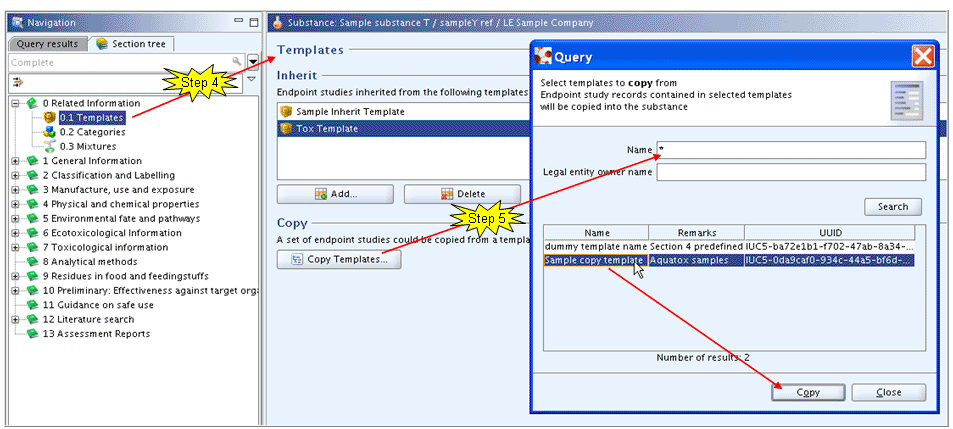
The following screenshot shows the confirmatory table appearing after the copy and paste operation:
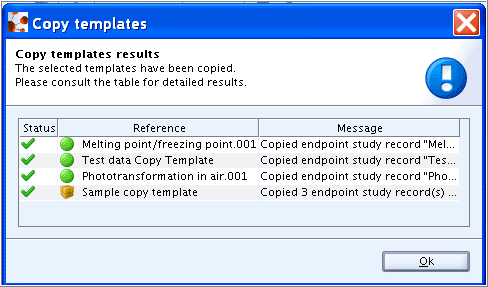
As explained in chapter D.5.1 What is a Template dataset?, all copied Endpoint records are integrated in the Substance dataset as if they were created within that dataset. This means, they receive a new UUID and can be edited or deleted as any other record.