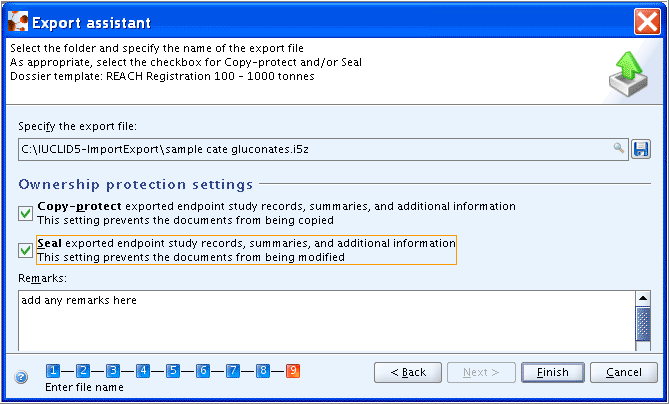Exporting a Category including all related Substance and Template datasets is in principle equivalent to the Print Category feature described in chapter D.6.6 Printing a Category, except for an additional option for ownership protection settings.
When you export a Category to an export file, all related Substance and Template datasets including all contained Endpoint study / summary records are included in the Document selection dialogues for sections 1 to 3 and sections 4 to 13, respectively. This provides flexibility as to which elements shall be used for the export:
Export all associated documents, i.e. the Category itself and all category member Substances.
Export the Category only and sections 1 to 3 of all or selected Substances and Templates (if any).
Export the Category and sections 1 to 3 of all or selected Substances and Templates (if any), plus selected Endpoint study / summary records from all or selected sections.
Export the Category and all or selected related Substances and Templates (if any), but without sections 1 to 3.
To export a Category
Go Home
 to the Task panel if you are not already
there.
to the Task panel if you are not already
there.Under Category
 , click Update.
, click Update.In the Query results pane, right-click the Category to be exported and from the menu displayed, click the Export command.
The Export assistant comes up and guides you through a several steps Export dialogue: Verify or change the default properties (i.e. for which the records shall be exported), specify output path, file name and other export options, and click the Finish button.
The following screenshots illustrate the export dialogues of the Export assistant:
Step 1: Unless you wish to export all Endpoint sections (i.e. type "Complete"), select the Dossier template type that shall be used. (Note: A Dossier template defines which Endpoint sections shall be included in a Dossier or export-out. It should not be mistaken for the Template feature.)
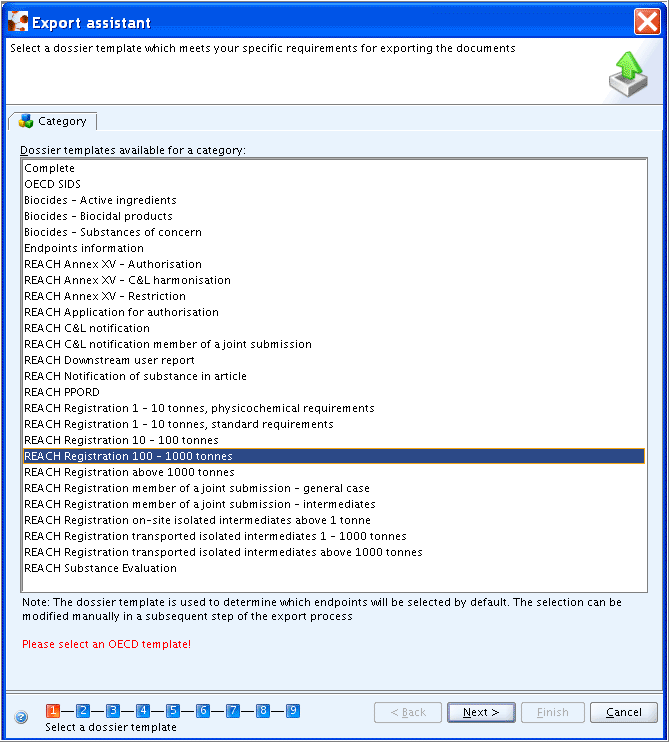
Step 2: Click both Select all buttons to select all Confidentiality and Regulatory purpose flags or clear checkboxes for properties for which records shall not be exported.
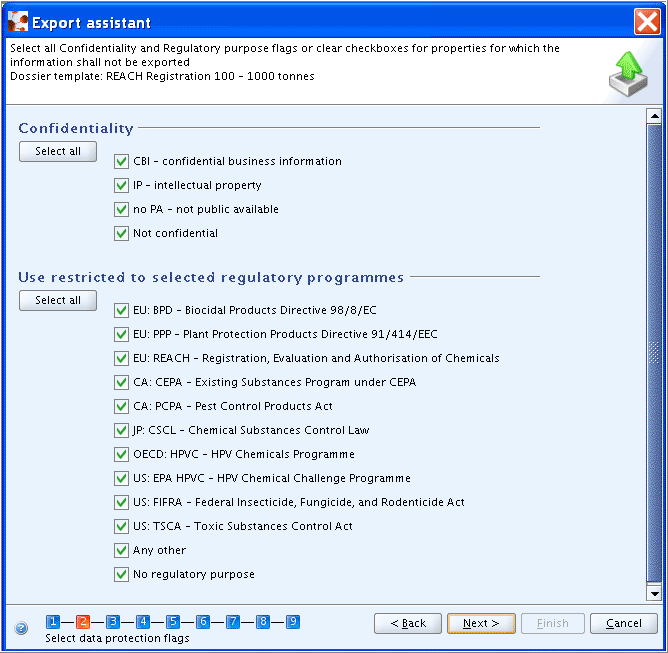
Step 3: Click the Next button if default settings apply (i.e. all checkboxes selected) or clear the checkboxes for properties for which records shall not be exported.
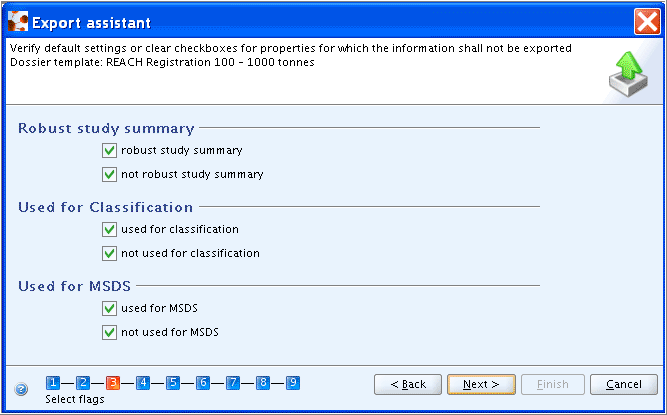
Step 4: Click the Next button if default settings apply (i.e. all checkboxes selected) or clear the checkboxes for properties for which records shall not be exported.
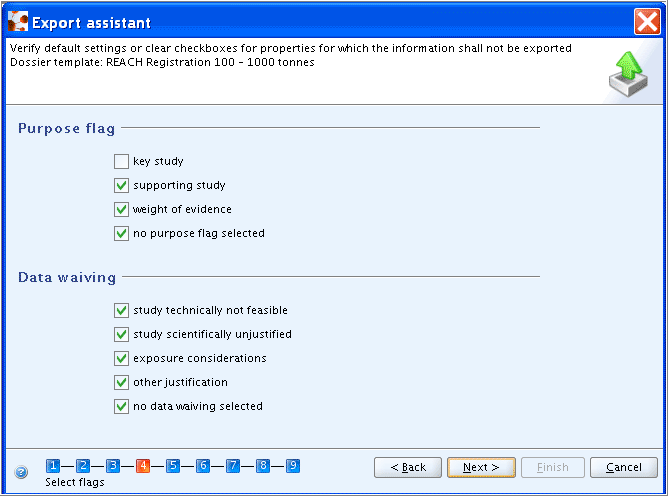
Step 5: Click the Next button if default settings apply (i.e. all checkboxes selected) or clear the checkboxes for properties for which records shall not be exported.
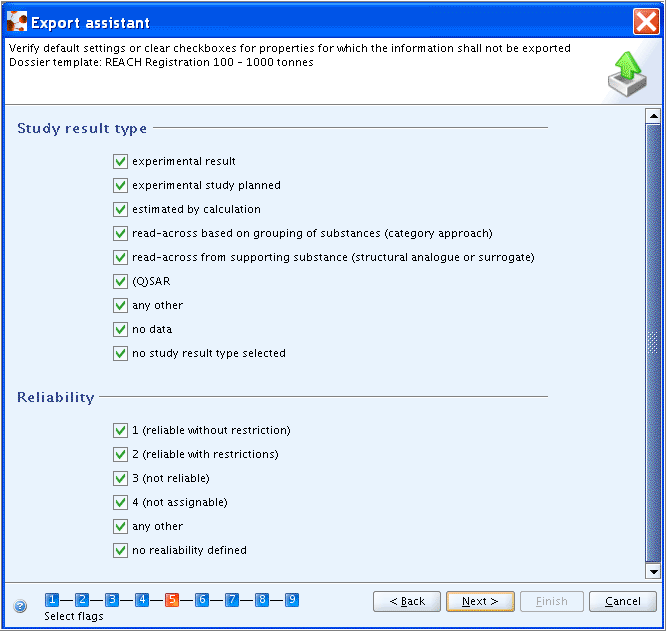
Step 6: Click the Next button if default settings apply (i.e. "All fields - including confidential test material information" selected) or select other checkbox in order to specify the detail level to be included in the export file.
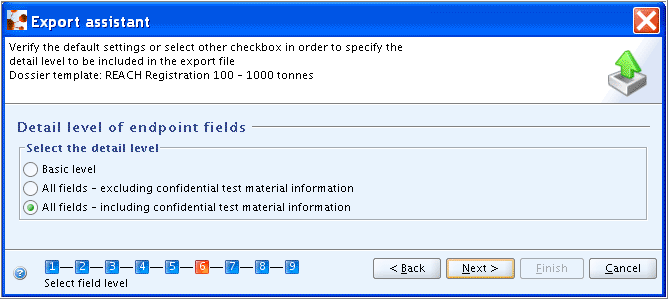
Step 7: Click the Next button if the default settings apply (i.e. all selected subsections of sections 1 to 3) or select/deselect as appropriate.
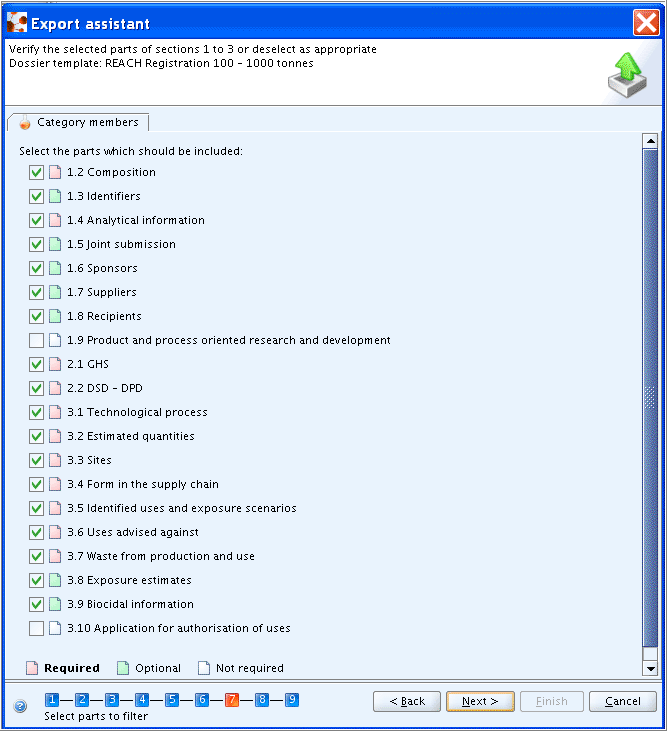
Step 8: Verify the selected Endpoint study / summary records or deselect as appropriate. Click the Next button to confirm.
Note
It is not possible to deselect the Substance, Template, Category, Legal entity or Reference substance records although indicated so in the help text of the dialogue box.
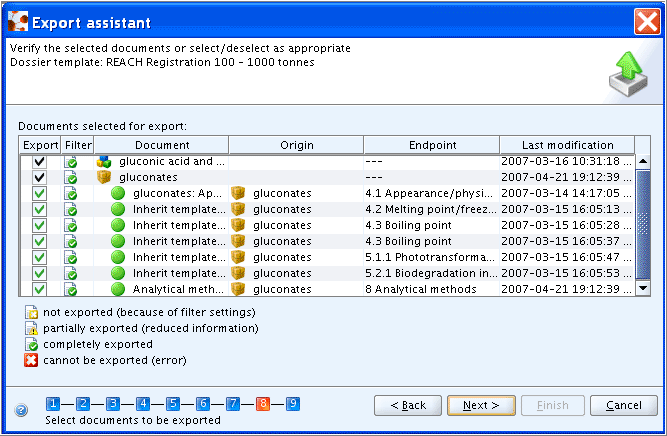
Step 9: Select the folder and specify the name of the export file. As appropriate, select the checkboxes for Copy-protect and/or Seal if the records, after being imported by the recipient, shall be copy-protected and/or write-protected, respectively. You can also include remarks which will appear on the Import dialogue later on. For example, you may justify why you set copy- or write-protection or you can include a short comment to the recipient. When all settings are done, click the Finish button.