The process for creating a Legal entity depends whether an official Legal entity (i.e. LEO originating from the IUCLID web site) is needed or a non-official one created locally in IUCLID is sufficient (see chapter B.4.1 Company-/organisation-related information).
An official Legal entity is required when it is critical to be able to unequivocally identify the Company/organisation. It is the case if you have to:
Identify your own Company/organisation or the Company that you represent, in case you are a service provider.
Specify ownership of data created in IUCLID: Substances, Mixtures, Templates, Categories, Dossiers and Legal entity sites. In this case, the official Legal entity must first be assigned to your user account (see chapter D.16 Manage Users, Role, Preferences etc.).
A non-official Legal entity is sufficient to:
Specify a third party representative.
Define your suppliers (manufacturers, importers, formulators).
Define the recipients of your Substances or Mixtures (downstream users, or customers).
Specify companies working in consortium to prepare joint submission dossiers In the following subchapters, Companies/organisations other than your own Company/organisation are referred to as trade partners.
An "official" Legal entity is a Legal entity originating from the IUCLID web site (= LEO).
Note
User accounts can only be assigned to official Legal entities (see chapter D.16 Manage Users, Role, Preferences etc.).
This subchapter describes the process of creating your own official Legal entity at the IUCLID web site and importing it in your own IUCLID installation. Follow the steps:
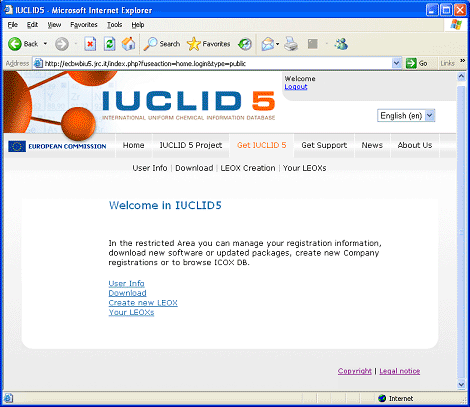
Go to the IUCLID web site, select the Legal Entity Object (LEO) section.
Follow the instructions for creating your Legal entity. Once you have filled in all the required fields (none of them are mandatory, but it is strongly recommended to fill in all fields), your Legal Entity Object (LEO) can be exported to a XML file (LEOX).
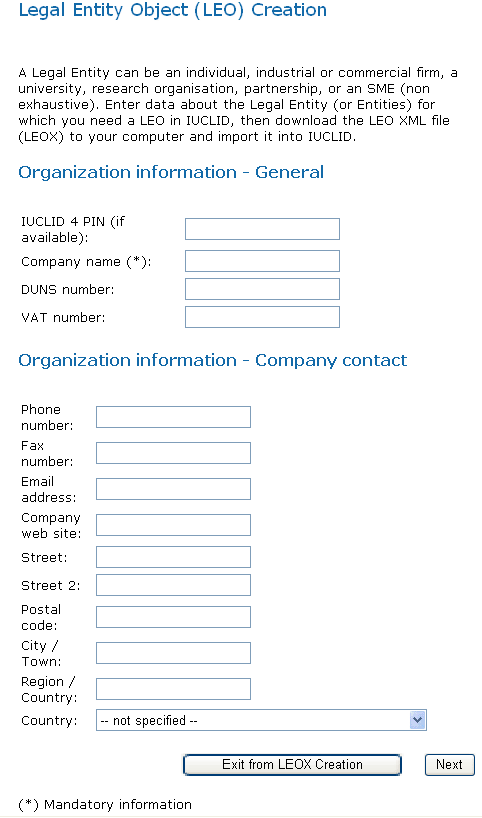
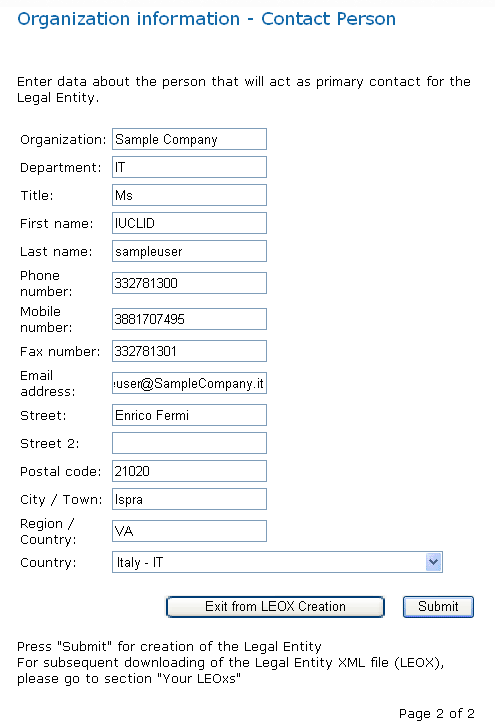
Download the LEOX export file onto your local workstation.
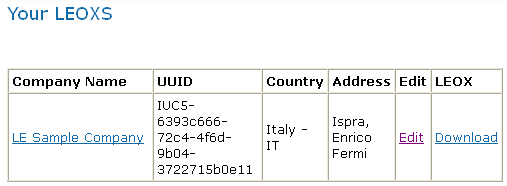
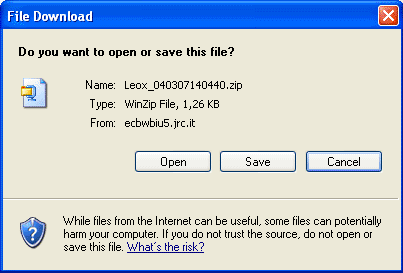
When installing the IUCLID application, the installation dialogue will require the mandatory import of the LEOX file. Import the LEOX file into your local IUCLID following the installation wizard instructions (see chapter C.2 Starting IUCLID 5: First steps wizard ).
In IUCLID, this Legal entity is recognised as an official Legal entity and is marked as such in the inventory. Its status is by default set to "active" (see chapter D.9.5 Active trade partners: assigning/de-assigning). Its name will be displayed in bold in the user interface.
Tip
The Legal Entity Object (LEO) created at the IUCLID web site represents only a subset of the information that can be entered in the IUCLID Legal entity element; more fields, not considered as critical for unambiguous identification of the Company/organisation can be filled in directly in IUCLID.
Caution
If you need to update your Legal entity information, it is strongly recommended that you also update the information submitted at creation time on the IUCLID web site to ensure consistency.
When you need to use an official Legal entity for identifying your trade partners in your IUCLID installation (an example is that you are a consultant or a test house preparing a dossier on behalf of your client), there are two options:
Either you receive the official Legal entity directly from your trade partner. He has to export it from his own IUCLID installation, and send it to you by e.g. e-mail. You then import the received file into your own IUCLID installation (see chapter D.14 Import (import data from other IUCLID 5 systems)). The imported Legal entity will automatically be flagged as an "Active trade partner" (see chapter D.9.5 Active trade partners: assigning/de-assigning).
Or, if your trade partner does not have his own IUCLID installation and therefore cannot supply his own official Legal entity, you may create it on his behalf at the IUCLID web site and then follow the procedure described in chapter D.9.2.1.1 Creating your own "official" Legal entity.
This subchapter describes the process of specifying information on a trade partner by creating his Legal entity directly in IUCLID without the create/download/import steps described above. This Legal entity is a non-official Legal entity.
Note
User accounts cannot be assigned to such Legal entities (see chapter D.16 Manage Users, Role, Preferences etc.).
Follow these steps:
Go Home
 to the Task Panel if you are not already
there.
to the Task Panel if you are not already
there.Under Legal entity
 , click New.
, click New.The Legal entity creation wizard comes up and prompts you to enter a name for the Legal entity. This name should be unique in the IUCLID database.
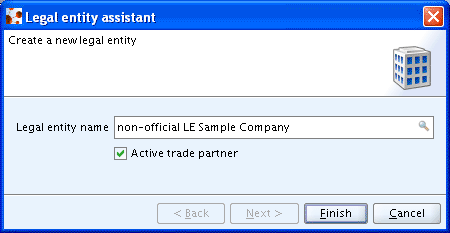
Note
The "Active trade partner" box is ticked by default. Refer to the chapter D.9.5 Active trade partner: assigning/de-assigning for further detail on this concept.
Click the Finish button.
The new Legal entity is opened and the data entry window displays the General information tab.
Caution
The following chapters show how to edit Legal entity information in your local IUCLID installation. None of these procedures will of course update the Legal entity information stored centrally at the IUCLID web site. You are therefore recommended to repeat the updates you apply to your local information also at the IUCLID web site. This applies especially to the Legal entity describing your own organisation.