The Annotations feature can also be used to make annotations on any Dossier component and any record withing each component. As a general rule, the Annotations tab provided in the Information window is related to the very record displayed in the Data entry window. This can be the Dossier, an Endpoint study or summary record of any Substance contained in the Dossier, the Legal entity or the Legal entity site etc.
Important
Any annotations made on raw data are not included in Dossiers. Vice versa, any annotations made on Dossier data are confined to the Dossier and are not related to the corresponding raw data records.
Step-by-step guide
First the Dossier needs to be opened as follows:
Go Home
 to the Task panel if you are not already
there.
to the Task panel if you are not already
there.Under Dossier
 , click View. A screen comes up with empty windows on the
right side and a Query results pane on
the left (below the title bar Navigation) showing all Dossiers available in
your local IUCLID installation or the network you are connected
to.
, click View. A screen comes up with empty windows on the
right side and a Query results pane on
the left (below the title bar Navigation) showing all Dossiers available in
your local IUCLID installation or the network you are connected
to.Double-click the desired Dossier to display it in the Components pane together with all its components, as shown in the screenshot below.
If there is a large number of Dossiers listed, run a query as described for Substances in chapter D.4.3.2 Querying for a Substance in the Query results pane.
When the desired Dossier has been selected, it is displayed in the Components pane together with all its components, i.e.:
The Dossier itself:
The Dossier title includes the Dossier template type, the name of the Substance / Reference substance, the CAS No., Legal entity, date and the user-defined name.
The Dossier information entered during the process of Dossier creation is displayed (read-only) in the Data entry window.
The Dossier-related Information window including the Annotations tab.
The source Substance dataset (in bold).
The Reference substance referred to in the Substance.
The Legal entity the Substance is assigned to.
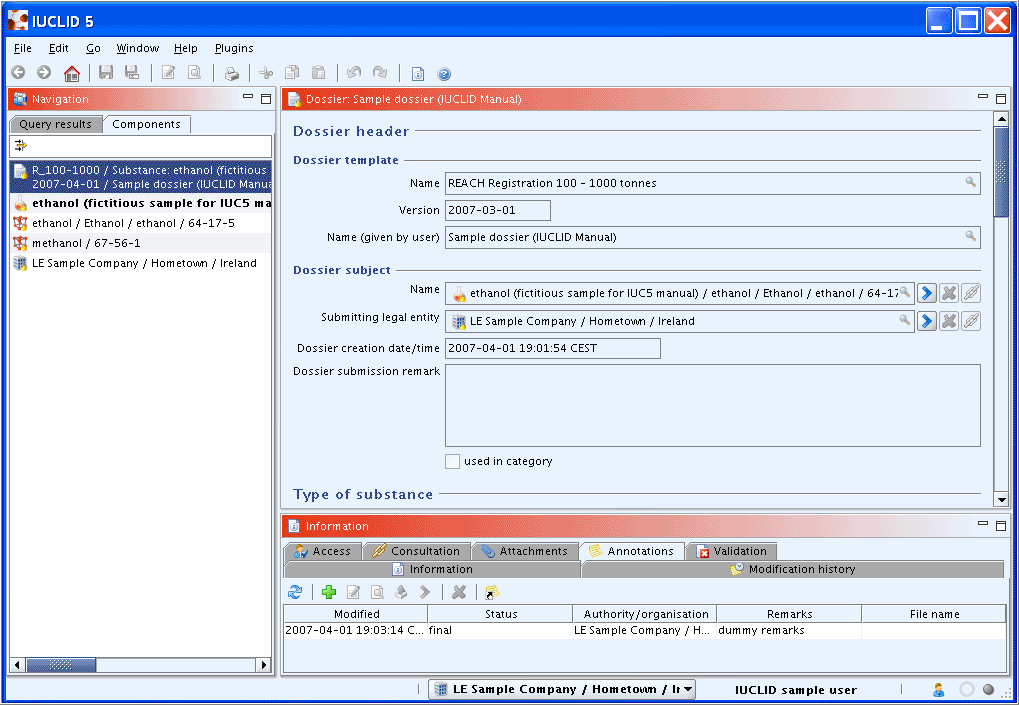
To add annotations to the Dossier, open the desired Dossier component and navigate to the element where you wish to comment on. For example, add an annotation to the Dossier itself or open the Substance dataset, navigate to Endpoint record(s) and add annotations related to these records. As to how to create annotations see the preceding exercise.