In this chapter, instructions are given on how to check the migration report and what peculiar migration issues should be taken into account when deciding on whether post-processing of any IUCLID5 dataset migrated from IUCLID4 is necessary.
Each migration process is logged. That is, the information on the migration process is recorded and stored in a log file. This migration report is attached to the Substance dataset created. It is provided in the form of a PDF document named after the created import file, but with file extension "pdf". You can access it as follows:
Open the IUCLID 5 Substance dataset by double-clicking the Substance in the section tree.
With the first section 1.1 Identification or any other of sections 1 to 3 being displayed, expand the Information window at the bottom, i.e. below the Data entry window, and click the Attachments Tab.
Double-click the PDF document displayed to open it.
The migration report contains detailed information on all migration stages and steps, particularly messages about possible migration errors or failures. It is intended to assist the user in the decision on what data need to be checked and/or manually moved to a specific target field. There are two parts of migration results:
Mapping results: For each IUCLID 4 section, a report of the mapping and migration result is output in the log file.
Validation rules: For those IUCLID 4 records which include data that had to be transformed based on specific IUCLID 5 validation rules, a validation message is output in the log file.
In the following, sample parts of a typical migration report are presented:
Mapping results (first part of the migration report)
Contained no data: Indicates that the target IUCLID 4 section did not contain any data to migrate.
Migration successful: Indicates that all data of a IUCLID 4 section were migrated without any error or failure.
IUCLID 4 field label and name (e.g. Method [METHOD]), followed by the specification of the source record number and the possible target field and error message(s), e.g. "Failed to map the data (<data>)": Indicates that the data specified in parentheses could not be mapped with a specific target field. Both the source field and the possible target field are specified and an additional note is given explaining the reason why. An example is shown in the following screenshot:
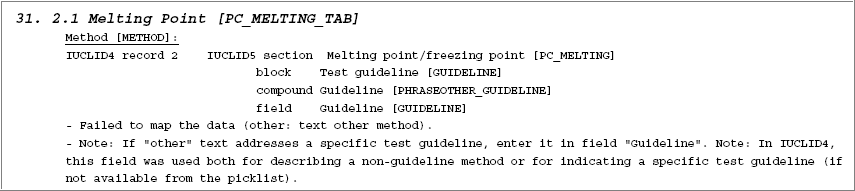
IUCLID 4 field label and name, followed by the specification of the source record number and error message(s), e.g. "value 'hPa' not migrated": As explained in the error message.
Caution
For technical reasons, some error messages are "false" messages. They are logged because migration failed. However subsequent processes nevertheless may result in a satisfactory migration of the data in question. Once recorded, the failure messages cannot be deleted in the log file anymore. Examples of such false messages are shown in the following screenshots:
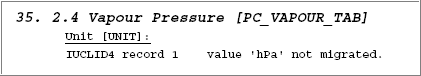
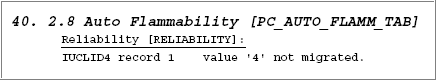
Validation results (Second part of the migration report)
Violation of rule 'upper precision !=null and upper value !=null' as upper precision is < and upper value is null: This or similar messages mean that the validation rule for numeric range fields in IUCLID 5 would be violated if the data from a numeric range field of an IUCLID 4 record were migrated field by field. This is because any lower qualifier field in IUCLID 5 only allows to select >, =>, ca. or blank (i.e. no entry), while any upper qualifier field only accepts <, <=, ca. or blank (i.e. no entry). A IUCLID 4 value of e.g. "< 20" included in a lower range field can therefore not be migrated to the lower range field of IUCLID 5. A transformation is required according to specific transformation rules. This is reflected by the note following the violation message, which indicates that data of IUCLID 5 field(s) were created based on the source data.
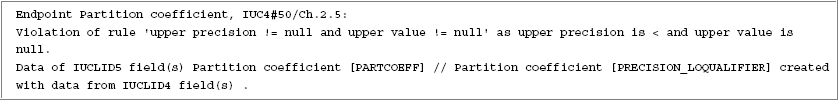
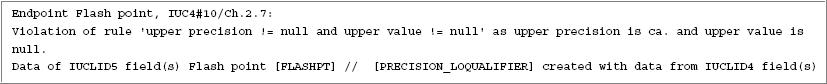
Important
As illustrated with the screenshots above taken from a sample report, most error messages pertain to very few specific cases where no mapping can be defined because either the structure is completely different between the two systems or the meaning of the source data is unclear. These cases are described in detail in chapter D.17.4.2.1 General migration issues as opposed to specific cases which are specified in chapter D.17.4.2.2 Specific migration issues.
After migrating a IUCLID 4 dataset to IUCLID 5 it has to be decided whether and to what extent the transformed dataset should be edited. Without prejudice to any specific requirements laid down in guidance documents for the relevant regulatory programme, a pragmatic approach may be taken to avoid unnecessary additional work for adjusting a migrated dataset. When deciding on editing a migrated dataset, two principle factors have to be distinguished, i.e.:
Need of technical editing due to differences in the source and target structure, which does not allow an exact mapping.
Need of editing the scientific content of the study summaries contained in that dataset in the view of possibly other requirements regarding the details to be recorded, in case the dataset is intended to be submitted for a specific legislation.
Here are some questions that should be asked when deciding on the post-migration editing:
What is the value of the dataset and the data included? Are these existing data used for other purposes than just to keep them stored?
Are the migration deficiencies reported in the migration log relevant enough to merit editing?
In case that data from specific target field(s) could not be mapped, but were migrated to some remarks field, does it matter if these data do not appear in the distinct IUCLID 5 field(s) that are now provided?
Is an update of the dataset considered necessary anyway in order to meet the requirements of the regulatory programme for which it is to be submitted?
If so, do all records have to be updated or is it sufficient to update only the robust summaries for key studies?
The decision on whether and to what extent a dataset should be edited
after migration will have to be based on the balance between the purpose
envisaged and the value the data have for that purpose before and possibly
after updating the dataset. If a dataset is not used for a submission e.g.
for REACH, it will probably not matter if for instance the data from IUCLID
4 field Method were migrated to IUCLID 5 field
Principles of method if other than guideline or if a
study on bioaccumulation in terrestrial animals was migrated to section
5.3.1 Bioaccumulation: aquatic / sediment instead to
section 5.3.2 Bioaccumulation: terrestrial because
the study type could not be analysed automatically.
In general, it can be concluded that the time and effort needed for technical editing in terms of moving data to other fields or sections is probably minor compared to updating the scientific content of a dataset (e.g. by adding more detailed information), if the study summaries do not meet the standards set out in the guidance documents for the relevant regulatory programme. If they do contain enough details of information, which however is mainly included in freetext fields, the use of common sense is recommended for deciding whether all kinds of pieces of information should be moved to the distinct fields and/or freetext templates foreseen now in IUCLID 5. The decisive criterion should be whether the relevant information is provided and not how it is provided.
Independent of any possible need of updating the scientific content, the guidance given in the following subchapters addresses the technical migration issues which can occur. It is divided into guidance on:
General migration issues;
Specific migration issues.
Tip
A unique record name is created automatically when a record is migrated to sections 4 to 10 of IUCLID 5. This name consists of the title of the IUCLID 5 section, followed by an indication that the data source was IUCLID 4 ("IUC4"), the original record order number and the original source section number, as shown in below screenshot. This makes it easier if you search for a specific record.
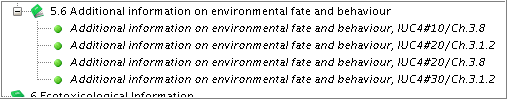
In the following cases, source and target fields or sections cannot be mapped to specific IUCLID 5 fields or sections, respectively, because different structures do not allow so. These cases can occur in all or most IUCLID 4 sections.
Numeric format
In IUCLID 5, values might appear to be rounded compared to the original values present in IUCLID 4. This is only a matter of display type. When you click in the field, the number will be displayed with full precision and can be scrolled to the right if necessary.
Numeric range fields
The structure of numeric range fields is completely different between the two IUCLID systems, i.e.:
In IUCLID 4, only the lower value subfield is preceded by a qualifier subfield, while both the lower and upper value field in IUCLID 5 come with qualifier subfields.
The single qualifier subfield in IUCLID 4 allows to select all operator types, i.e. =, <, <=, >, =>, ca. or blank (i.e. no entry), whereas the following validation rules apply in IUCLID 5:
Lower qualifier field only allows to select >, =>, ca. or blank (i.e. no entry);
Upper qualifier field only allows to select <, <=, ca. or blank (i.e. no entry).
Completing the upper qualifier and numeric field is only allowed, if either a lower value is already entered to specify a numeric range or if the upper value is preceded by either operator "<" or "<=".
No "equal to" sign (=) is provided. Instead, this is indicated by no operator being selected, i.e. the qualifier field is simply left empty. This is consistent with single numeric fields, where no "equal to" sign is provided either.
No strict validation rules were applied in IUCLID 4. Thus, it was possible to enter a single numeric value in the upper numeric field or to enter combinations that do not seem logical, e.g., "<20 ... 30" or "10 ... 5".
The migration tool transforms numeric range fields from IUCLID 4 according to the following rules:
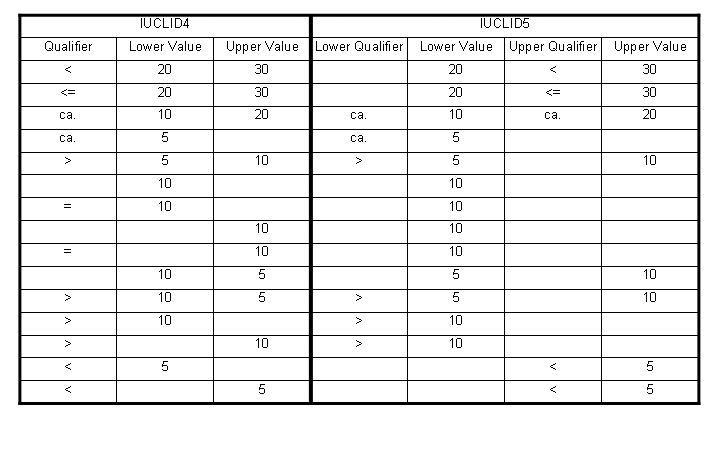
As described in chapter D.17.4.1 Checking migration report, "violation of rule" messages are output in the log file, if IUCLID 4 data from numeric range fields could not be mapped directly with the corresponding IUCLID 5 target fields, but had to be transformed to fit the new structure. Depending on the source data, you may
ignore any "violation of rule" message, if misplaced IUCLID 4 values have simply been corrected;
ignore any "violation of rule" message, if the transformation of IUCLID 4 values has not changed their meaning;
manually correct values if their meaning has been changed by the transformation process.
Flags
There are several different kinds of flags in IUCLID 4, which however are all provided in one repeatable field. In IUCLID 5, several flags fields are available and the meaning of some of the flags is different. The migration of IUCLID 4 flags is accomplished according to the following rules:
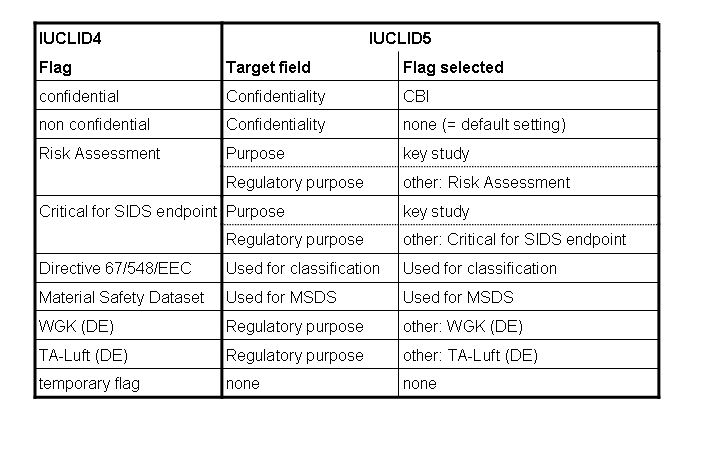
It should be noted that the IUCLID 4 flags "Critical study for SIDS
endpoint" and "Risk Assessment" will trigger the selection of flag "key
study" in the Purpose flag field, because these flags
were effectively used in IUCLID 4 for this purpose. In addition, the
original flags will be migrated to the "other:" flag in field
Regulatory purpose (which is a checkbox under heading
Restriction of regulatory purpose) and thus be
conserved.
Depending on the source data, you may consider adjusting the flags in the transformed dataset as follows:
Select IUCLID 5 flag "robust study summary", if applicable. No such flag was available in IUCLID 4.
Delete flag "key study" if the original IUCLID 4 flag was not used in that meaning. Note that flags "Risk Assessment" and "Critical study for SIDS endpoint" sometimes were also used to flag a record as being a robust study summary or otherwise of relevance, although the study was not used as key study. In this case, deselect flag "key study" and select flag "robust study summary".
IUCLID 4 field Method: picklist item "other:"
In IUCLID 4, picklist item "other: ..." was used in the case that
either a specific test guideline was not available from the picklist or if
the study was not conducted in accordance with any standard test guidelines.
The migration tool cannot decide which is the case and therefore the IUCLID
4 information "other: ..." from field Method is migrated
completely to target field Principles of method if other than
guideline. So no data are lost and it is up to the user to decide
whether corrections should be made in IUCLID 5. It is assumed there are only
a few cases where the information transferred specifies a test guideline and
is therefore misplaced. If so, it can be useful to delete the content of
this field and select the respective test guideline in field
Guideline instead.
Tip
Checking the migration report helps you to decide where corrections may be necessary in this respect. If a IUCLID 4 entry of type "other: ..." was transformed as described above, a message is output, which not only indicates the exact record involved, but also the content of the "other: ..." phrase. So you can decide right away whether it is a test guideline or not.
IUCLID 4 field Method: naming of EU methods
IUCLID 4 picklists for fields Method often list
several specific versions of a EU test guideline, which however refer to the
very same method. In IUCLID 5, no version or year indicators are used to
name the EU methods. For example, IUCLID 4 methods "Directive 84/449/EEC
A.10" and Directive 92/69/EEC A.10" refer to the very same guideline "EU
Method A.10", which is selected in the corresponding IUCLID 5 field
Guideline. In addition, the original IUCLID 4 phrase is
added as "Cited as ... ". See the example in the following
screenshot:
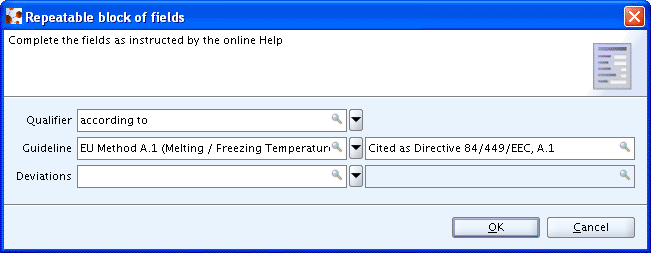
IUCLID 4 field Year (related to field Method)
IUCLID 4 field Year, if situated next to field
Method, was used ambiguously. Some entered the year of
the method (i.e. publication or update of the test guideline specified in
field Method), which was in line with the IUCLID 4
context-sensitive help text, while others used this field to specify the
year of the study completion. In IUCLID 5, the following fields are provided
for these two different types of information:
Supplementary text field associated to the field
Guideline: For including any other title of the test guideline draft used, a subtitle, another version or update number and the year of update (For instance, different titles and/or numbers may exist for a given EU test guideline.) See chapter D.4.7.7.3 Materials and methods.Field
Study period: For indicating the period during which the study was conducted if available, i.e. start and end date. See chapter D.4.7.7.1 Administrative data.
However, since the meaning of the year entered in the corresponding
IUCLID 4 field cannot be automatically captured, this field is migrated to
the Overall remarks field in IUCLID 5 and a note is
included in parentheses as shown in the following screenshot:
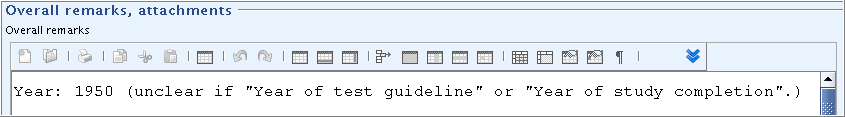
When deciding on whether post-processing of this information is necessary, a pragmatic approach can be used:
Is it known whether field
Yearwas used in a consistent way when the IUCLID 4 dataset was compiled. If so, a technical assistant may move this information to the respective IUCLID 5 field.If it is not known whether the year entered in a record refers to the year of the method or the year of study completion, decide whether this information is an important criterion in determining the reliability of a study. If it is not, moving this information may not be necessary. If it is, at least for the robust study summaries used for REACH or BPD purposes the user should correct accordingly. This would mean that the original study report or publication would have to be consulted.
IUCLID 4 field Test substance
The three possible picklist options in IUCLID 4 field Test
substance are migrated as text preceded by "IUCLID 4 Test
substance: " to field Details of test material as shown
in the following screenshot:
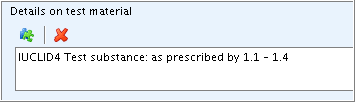
In addition, "yes" is selected in field Test material
equivalent to submission substance identity for the following
IUCLID 4 phrases:
"as prescribed by 1.1 - 1.4"
"no data"
no phrase selected (i.e. field left empty)
For IUCLID 4 phrase "other TS", nothing is selected in this IUCLID 5 field, because it cannot be automatically captured whether "other TS" means that another substance was used or that the same substance was used, but with another specification, e.g. purity. In addition, the following message is output in the log file:
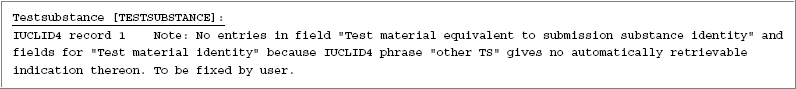
IUCLID 4 freetext type RE (Reference)
Two different approaches are used in both systems for specifying bibliographic reference information:
IUCLID 4: The entire bibliographic reference is entered in one freetext field (type: RE). The entry of this kind of information was not standardised in IUCLID 4. Some users may e.g. have entered the first names of the author first, thus making it more difficult to retrieve references.
IUCLID 5: Any bibliographic reference is split up and entered in different subfields for Author, Year, Title, etc. as explained in chapter D.4.7.7.2 Data source.
Because of the non-standardised use of the source field RE it is
impossible to split up this information automatically. The migration tool
therefore transfers all the reference information into the
Author field in IUCLID 5. If you wish to be completely in
line with the IUCLID 5 requirements, you need to manually split the
information found in the Author field and move the different pieces to the
corresponding subfields by cut and paste.
IUCLID 4 field Order number
Two different approaches are used in both systems for achieving a user-defined order of study summary or freetext records in the endpoint-related sections 4 to 10:
IUCLID 4: Field
Order numbercould be optionally used to sort a record explicitly. Records with no order number were sorted based on some generic algorithms, e.g. alphabetically based on a certain field.IUCLID 5: Records are sorted consecutively in the order they are created. They can be re-sorted manually in the user interface as explained in chapter D.4.8.7 Reordering Endpoint study records.
During migration of IUCLID 4 datasets, the order of the source records is kept as far as possible. The original order number is added to the new record name, which is created. If no order number was used, a consecutive number is added by default. In the case that records from different IUCLID 4 sections are transferred to one and the same IUCLID 5 section, there can be duplicate order numbers appearing in the record names. However, these records can still be distinguished based on the indication of the original source section. See the following screenshot:
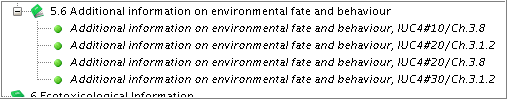
IUCLID 4 freetexts
Following IUCLID 4 freetext types are migrated to specific IUCLID 5 fields because the type of information can easily be allocated to IUCLID 5 target fields:
IUCLID 4 freetext type TS (Test substance): migrated to IUCLID 5 field
Details on test material.IUCLID 4 freetext type RL (Reliability): migrated to IUCLID 5 field
Rationale for reliability.IUCLID 4 freetext type RE (Reference): migrated to IUCLID 5 field
Authoras described above.IUCLID 4 freetext type CL (Conclusions): migrated to IUCLID 5 field
Conclusions.IUCLID 4 freetext type AD (Attached document): migrated to IUCLID 5 field
Remarksin Tab Attachments of the Information window.
The other freetext types can only be migrated to generic IUCLID 5 freetexts as follows:
IUCLID 4 freetext type ME (Method): migrated to IUCLID 5 field
Any other information on materials and methods incl. tables.IUCLID 4 freetext type TC (Test conditions): migrated to IUCLID 5 field
Any other information on materials and methods incl. tables.IUCLID 4 freetext type RS (Results): migrated to IUCLID 5 field
Any other information on results incl. tables.IUCLID 4 freetext type RM (Remarks): migrated to IUCLID 5 field
Overall remarks.IUCLID 4 freetext type CT (Country): migrated to IUCLID 5 field
Overall remarks.IUCLID 4 freetext type SO (Source): migrated to IUCLID 5 field
Overall remarks.
The reason for this is that Endpoint study records of IUCLID 5 are
generally much more structured than in IUCLID 4, not only with regard to
distinct data entry fields, but also in the way freetext information is
handled. In the framework of the OECD Harmonised Templates Project (see
chapter D.4.7.1 What is an Endpoint study
record?), a need was expressed to describe additional information in
several freetext fields, which are provided for the different parts of a
(robust) study summary. For instance, instead of putting all details on test
conditions in one freetext field as done in IUCLID 4, they are included in
several freetext fields, e.g. Details on test animals and
environmental conditions, Details on exposure, Details on analytical
verification of doses or concentrations, Details on study design,
Observations and examinations performed and frequency, Sacrifice and
pathology.
As outlined in chapter D.17.4.2 Editing migrated
records, The decision on whether and to what extent freetexts should
be edited after migration will have to be based on the balance between the
purpose envisaged and the value the data have for that purpose before and
possibly after updating the dataset. It may not matter whether freetext
field Any other information on materials and methods incl.
tables contains all details on the methodology and test conditions
of a study. What counts more is that the level of detail is in line with
that required for the intended submission. But in the end, it depends on the
requirements of the regulatory programme as to how close the structure of
the new IUCLID has to be followed. In any case, data entry fields that are
included in completeness checks by regulatory authorities should be taken
into consideration.
In this chapter, each IUCLID4 section is addressed and specific migration issues are described if any.
In IUCLID 5 the philosophy is that Legal entities should have a unique
identifier across different IUCLID installations. This is very difficult to
enforce during migration. The only unique identifier for a company is the
PIN code issued for using IUCLID 4. This code will be used to create a Legal
entity for the IUCLID 4 database owner. In this way, the number of Legal
entities created is controlled and the existing Legal entities all represent
unique companies. All other company information found in the IUCLID 4
sections 1.0.1., 1.0.2., 1.0.3. will not be used for the creation of new
Legal entities, except for the Contact person information in section 1.0.1,
which is preserved in the Remarks field in the
Contact person part in IUCLID 5 section 1.1
Identification.
In IUCLID 5, the uniqueness of important Legal entities that are used to specify the ownership of the Substance is enforced by creating them centrally at the IUCLID web site, where also the IUCLID 5 application itself is available. If a user creates a Legal entity object (LEO) that describes his own Company/organisation or the Company/organisation he represents, this would be called an official Legal entity. Only official Legal entities can be assigned to a user account.
Legal entities can also be created locally in any IUCLID 5 installation. They are called non official Legal entities and are used to describe e.g. suppliers or recipients of a Substance or a Mixture. Obviously these Legal entity elements are not unique in different IUCLID 5 installations and may be not even unique within one installation.
Legal entity sites are not migrated from IUCLID 4 because this would cause a huge number of duplicate records in the IUCLID 5 database. In IUCLID 4, there is no central repository for sites so that the information on the same site is present in many places. As it is virtually impossible to match entries that are referring to the same site, but use e.g. different abbreviations or different spelling, the only workable way to create clean IUCLID 5 data is to create the Legal entity site elements directly in IUCLID 5.
Legal entity sites can be created locally in any IUCLID 5 installation and are always attached to an official Legal entity as described above. After creation these Legal entity site objects have to be attached to the migrated substances in IUCLID 5 section 3.3 Sites. The information from the IUCLID 4 data can be found in the migration report.
The information on the applicant is migrated into IUCLID 5, but it is not taken from the fields provided in IUCLID 4 section 1.0.1.
Only the contact information will be transferred to IUCLID 5 section 1.1 Identification and inserted in the part Contact person. The rest of the information contained in this IUCLID 4 section is not migrated, but can be found in the migration report. Refer to chapter D.9 Legal Entity (create and update company-/organisation-related information) for more information.
The information in this section is not migrated, but can be found in the migration report. If necessary, new Legal entity sites have to be created, attached to the correct Legal entity object and added to IUCLID 5 section 3.3 Sites. Refer to chapter D.9 Legal Entity (create and update company-/organisation-related information) for more information.
The information in this section is migrated into a newly created Legal entity. Refer to chapter D.9 Legal Entity (create and update company-/organisation-related information) for more information.
If templates/categories are used in IUCLID 4, these are migrated to a new inherited template in IUCLID5, as there is no way to automatically analyse whether the IUCLID 4 dataset was used as a Template or Category dataset. If the latter is the case, post-processing is required and a new Category should be created in IUCLID 5. The process should include adding the Substance and the automatically created Template to the Category dataset and removing the Template reference from the Substance (in IUCLID 5 section 0.1 Templates).
The substance identification is not migrated. The relevant information for IUCLID 5 section 1.1 Identification and 1.2 Composition are taken from the dataset definition/head information in IUCLID 4.
The information found in this section is used to create entries in IUCLID 5 section 1.2 Composition. But as data exchange with other companies and with the European Chemical Agency (ECHA) is an essential and frequent task, data integrity is a problem here. To ensure that there will not be multiple entries for the same chemical substance in the table of Reference substances and that even different companies share the same identifier for the same Reference substance, a set of Reference substances will be made available covering as many chemical substances as possible, on the IUCLID web site. They can be downloaded and imported into any IUCLID local installation. During the migration process, the migration tool checks whether the Reference substance already exists. In detail the process is as follows:
If the same EC number exists, the existing Reference substance is used.
If the same CAS number exists, the existing Reference substance is used.
If neither is found, a new Reference substance is created in IUCLID5.
In cases 1 and 2, the information on the substance identification in the IUCLID 4 dataset is ignored. Of course information that is targeted to section 1.2 Composition is still transferred.
Note
We strongly suggest to download and import all relevant References substances from the IUCLID 5 web site, as this will ensure that your Reference substances are consistent with other IUCLID 5 installations. Moreover the predefined Reference substances contain all relevant information including the SMILES notation, which is required in Annex VI of the REACH legislation.
For each record in IUCLID 4 a new block of fields Results of
analysis is created in IUCLID 5 section 1.4 Analytical
information. The "Type of Spectra" information is concatenated
into the Remarks field and all attached documents are
attached to this section.
Target chapter in IUCLID 5 is section 1.1 Identification.
The information in this section is a part of field block
Substance composition in IUCLID 5 section 1.2
Composition.
The information in this section is a part of field block
Substance composition in IUCLID 5 section 1.2
Composition.
The information in this section is migrated to the
Remarks field in IUCLID 5 section 3.2
Estimated quantities. The relevant information has to be moved
manually into the respective fields Year,
Tonnage and Own use of field block
Estimated quantities.
This information is migrated to the block of fields
Classification and Labelling according to
67/548/EEC (DSD)
In most cases, a substance will have only one labelling and the corresponding classifications. Migration should then not cause any problem. Some substances, however, can have multiple labellings and classifications. In such cases, there is usually one labelling “provisionally by the manufacturer” and one official labelling “as in Directive 67/548/EEC”. No problems should occur.
Problematic cases arise when multiple labellings and corresponding classifications of the same type (e.g. “provisionally by the manufacturer”) exist. In these cases there is no way to automatically determine the correct behaviour. Therefore, pre-processing the records involved will be necessary by entering order numbers as instructed in chapter D.17.2 Preparing for data migration.
This kind of information is not present in IUCLID 5 anymore and
therefore not migrated. However, it is included in the migration report. If
appropriate, it can be added manually to the Notes field
in the block of fields Classification and
Labelling according to 67/548/EEC (DSD)Handling
and storage of section 11 Guidance on safe
use.
Two different approaches are used in both systems:
IUCLID 4: The use patterns can be described in several records. For the same substance, several combinations of type of use and use category may be specified, e.g. "industrial - Use in closed system", "type - wide dispersive use" or "Use in a closed system".
IUCLID 5: All use patterns are described in repeatable blocks of fields in section 3.5 Identified uses and exposure scenarios, which are combined in one record.
The problem arises how to combine the correct records into one IUCLID 5 entry. For example it could happen that substance X has several specifications of industrial or professional uses like "non-dispersive use" and "use in a closed system". Each of these can be associated with one or more industrial categories, each of which can be associated with one or more use categories. The migration tool creates, for each record in IUCLID 4, one Use pattern entry in IUCLID 5, with all main categories ("Type of use: type") containing one entry with all the industrial categories ("Type of use: industrial") found in IUCLID 4 and one entry without specified industrial category collecting all use categories ("Type of use: use"). However, because it is difficult to automatically migrate to appropriate IUCLID 5 fields, the user should review the migration result and revise it manually if necessary.
The information in this section is migrated to the block of fields
Identified use in IUCLID 5 section 3.5
Identified uses and exposure scenarios, which has the main
categories ("Type of use: type") defined in IUCLID 4 chapter 1.7. ("Use
Pattern"). For each record in 1.7.1 a new "Industry and use category" entry
is created in IUCLID 5 section 3.5 Identified uses and exposure
scenarios saving most of the information. Any information that
cannot be migrated to an appropriate target field is included in the
migration report.
The information in this section is migrated to field Methods
of manufacture in IUCLID 5 section 3.1 Technological
process.
A section for this kind of information is not provided in IUCLID 5 anymore. The IUCLID 4 information is therefore not migrated. However, it is included in the migration report.
The information in this section is migrated to field Exposure
controls/ personal protection in IUCLID 5 section 11
Guidance on safe use.
The information in this section is migrated to field Exposure
controls/ personal protection in IUCLID 5 section 11
Guidance on safe use.
A section for this kind of information is not provided in IUCLID 5 anymore. The IUCLID 4 information is therefore not migrated. However, it is included in the migration report.
A section for this kind of information is not provided in IUCLID 5 anymore. The IUCLID 4 information is therefore not migrated. However, it is included in the migration report.
A section for this kind of information is not provided in IUCLID 5 anymore. The IUCLID 4 information is therefore not migrated. However, it is included in the migration report.
Only part of the information in this section is migrated. The
information in field Type is migrated to field
Synonyms of the IUCLID 5 template for Reference
substances , which is a separate inventory in IUCLID5. Any entry is
transformed in such a way that "listed" is added to the original value. For
example, if field Type contains "EINECS", it is
transformed to "EINECS listed" and entered in target field
Synonyms.
Information from inventories (e.g. TSCA, DSL) is migrated to the
Reference substance in the field Synonyms, if no pre-filled Reference
substance is present. Otherwise the information is transfered to the
migration report. The information in the field additional
information is transfered to the migration report in any
case.
Depending on the type of degradation the information from this section is migrated to the following target sections in IUCLID5:
Section 11 Guidance on safe use, field
Fire-fighting measures: if type of degradation is "combustion products" and "thermal breakdown products".Section 11 Guidance on safe use, field
Stability and reactivity: if type of degradation is "reaction product".Section 5.6 Additional information on environmental fate and behaviour: for all other types of degradation.
There are two possible uses of this IUCLID 4 section:
Phrase "The chemical is a component of" selected in field
Select Heading: This means that the substance in question is a component of a mixture, the identity of which is specified in this record. Unfortunately it is almost impossible to identify the target Substance or Mixture unambiguously during migration. Therefore, this information cannot be migrated automatically to an appropriate target field. Instead, the information is included in the migration report and has to be added manually to IUCLID 5 after migration, if necessary.Phrase "Components of the chemical are" selected in field
Select Heading: This means that the constituents of the substance described in this dataset are identified in one or several records. For each of these records, a separate block of fields is created in IUCLID 5 section 1.2 Composition as follows: the first fieldNameis completed with "Composition records (IUC4 ch. 1.9.2)". In fieldReference substanceof the nested blockConstituents, a link to the respective Reference substances is included.Note
There is no concentration information in the IUCLID 4 dataset. This information has to be added manually after import.
The information from this section is migrated to an appropriate field in IUCLID 5 section 3.8 Exposure estimates, except when "Source of exposure: other" is specified. In this case, the information cannot be migrated automatically, but will be included in the migration report.
As there is no indication about the nature of these additional remarks in the IUCLID 4 data format, the information form this chapter cannot be automatically migrated. All records are therefore included in the migration report only and have to be moved to an appropriate IUCLID 5 field related to the Substance, if necessary.
The information in this section is migrated to IUCLID 5 section 12. Literature search.
As there is no indication as to what the review remarks refer to, all remarks are transferred to the migration report and have to be manually attached to the IUCLID 5 dataset either in the form of annotations (see chapter D.4.9.6 Tab "Annotations") or as an assessment report in section 13 Assessment reports, if necessary.
For general migration issues refer to the explanations given under chapter D.17.4.2.1 General migration issues. In the following only specific aspects are addressed.
No specific migration issues.
No specific migration issues.
No specific migration issues.
No specific migration issues.
Numeric range fields labelled Value: Upper value is
migrated to text field Remarks of field block
Vapour pressure, because only one numeric value can be
entered for a given temperature in IUCLID 5. The block is designed
repeatable allowing to specify different vapour pressure values at different
temperatures.
Field Partition Coefficient: For phrases "water -
air" or "soil-water" following note is entered in the migration report:
Partition coefficient type may not be valid for this endpoint. If
so, consider moving of study to appropriate chapter. In IUCLID
5, sections 5.4.1 Adsorption / desorption and
5.4.2 Henry's Law constant are provided for data on
soil - water or water - air partition, respectively.
Field Solubility in: Determines whether a record is
migrated to section 4.8 Water solubility or
4.9 Solubility in organic solvents / fat solubility,
provided that this field is completed.
No specific migration issues.
No specific migration issues.
No specific migration issues.
No specific migration issues.
No specific migration issues
No specific migration issues.
Field Acid-base Constant: Migrated to field
Remarks in block Dissociation constant
because no distinct numeric pKa value can be captured from this IUCLID 4
text field.
No specific migration issues.
Target section in IUCLID5 is 4.23 Additional physico-chemical information.
For general migration issues refer to the explanations given under chapter D.17.4.2.1 General migration issues. In the following only specific aspects are addressed.
Fields Type / Method: Determine whether a record is
migrated to section 5.1.1 Phototransformation in air,
5.1.3 Phototransformation in water or
5.1.4 Phototransformation in soil, provided that
appropriate data are available. Default section is 5.1.1
Phototransformation in air (if medium type cannot be captured).
If phrase = "other", the following note is included in the migration report:
CAVEAT: The record with test type "other" may not fit into this
chapter. If so, consider moving of study to appropriate chapter, e.g.
"Additional information on environmental fate and
pathways".
Field Spectrum of Substance: epsilon (max.) / epsilon
[295]: No units specified in IUCLID 4; hence, no units are
selected in the corresponding IUCLID 5 field.
Field Method: Following picklist phrases trigger
selection of phrase "experimental result" in field Study result
type. In addition, the following note is included in the migration
report in case of method = OECD Guideline draft (Photochemical Oxidative
Degradation in the Atmosphere): "Experimental result" assumed. If
not, change entry in field "Result type" accordingly."
Field Type: Determines whether a record is migrated
to section 5.1.2 Hydrolysis (phrase = abiotic) or
5.6 Additional information on environmental fate and
behaviour (phrase = biotic; stability in sediments). Default
section is 5.1.1 Phototransformation in air (if
medium type cannot be captured). If phrase = "other", the following note is
included in the migration report: CAVEAT: The record with test
type "other" may not fit into this chapter. If so, consider moving of study
to appropriate chapter, e.g. "Additional information on environmental fate
and pathways".
Field Degradation (numeric range): % degradation
values are converted to total recovery (in %) based on formula [100 - IUC4
value] and migrated to target field block Total recovery of test
substance (in %).
Target section is 5.2.3 Biodegradation in soil as specified in the OECD SIDS Manual and based on the test guidelines provided for this field in IUCLID 4.
Field DT90 (numeric range): Values are concatenated
and migrated to target field Half-life / dissipation time of parent
compound, field Remarks (e.g. regr. equ., r2,
DT90).
No specific migration issues
No specific migration issues
Fields Type / Method: Determine whether a record is
migrated to section 5.4.1 Adsorption / desorption
(phrases = adsorption, desorption or EPA OTS 796.2750, EPA OPPTS 835.1110,
EPA OPPTS 835.1220, OECD Guideline 106), 5.4.3 Distribution
modelling (phrases = fugacity model level I, fugacity model
level II, fugacity model level III), or 5.4.4 Other distribution data (other
phrases).
Fields Media / Method: Determine whether a record
is migrated to section 5.4.1 Adsorption / desorption
(phrases = water - soil, water - sediment or OECD Guideline 106) or
5.4.3 Distribution modelling (other phrases).
No specific migration issues
Fields Type / Method: Determine whether a record is
migrated to section 5.2.1 Biodegradation in water: screening
tests, 5.2.2 Biodegradation in water and sediment:
simulation tests or 5.2.3 Biodegradation in
soil (other phrases). Default section is 5.2.1
Biodegradation in water: screening tests in case that both
Type and Method are either unspecified
or too unspecific.
Fields Kinetic of Test Substance / Kinetic of Control
Substance (several numeric range blocks): Values are concatenated
and migrated to target field Details on results, because
uploading and completing a predefined table is provided for these data in
IUCLID 5 now. The migrated data do not necessarily have to be transferred to
such a table.
No corresponding separate section in IUCLID 5. Target section is 5.2.1 Biodegradation in water: screening tests.
Field Ratio BOD5/COD: Converted to BOD5*100/COD and
migrated to target field block BOD5/COD results.
Target section is 5.3.1 Bioaccumulation: aquatic / sediment.
Field Species: Picklist phrase "other" triggers
output of following note in the migration report: Studies with
terrestrial species cannot be captured automatically. Check and transfer to
chapter "Bioaccumulation: terrestrial" as appropriate.
No specific migration issues.
For general migration issues refer to the explanations given under chapter D.17.4.2.1 General migration issues. In the following only specific aspects are addressed.
Field Method: Determines whether a record is
migrated to section 6.1.1 Short-term toxicity to fish
or 6.1.2 Long-term toxicity to fish. Default section
is 6.1.1 Short-term toxicity to fish.
Field Method: Phrases "EPA OTS 797.1995
(Tadpole/Sediment Subchronic Toxicity Test)" or "EPA OPPTS 850.1800
(Tadpole/Sediment Subchronic Toxicity Test)" trigger the output of a note in
the migration report: Test guideline may not be valid for this
endpoint. If so, consider moving of study to appropriate
chapter.
Field Species: Phrases "Brachydanio rerio" and
"Salmo gairdneri" are mapped with IUCLID5 phrases "Brachydanio rerio (new
name: Danio rerio)" and "Salmo gairdneri (new name: Oncorhynchus mykiss)",
respectively.
Field Exposure period: Used in IUCLID 4 to specify
the exposure period for all effect levels and is therefore duplicated to all
target fields Duration in repeatable block
Effect concentrations.
Field Endpoint (free text fields below LC100
field): In this free text field, users sometimes indicated another exposure
duration together with the endpoint (e.g. LC10-24h or 24 h LC10). Because
such values cannot be automatically assigned to Duration,
the following note is included in the migration report: Warning:
If endpoint type includes exposure duration (e.g. EC50-24h), check if it is
consistent with value in subfield "Duration".
Field MC (no field label; first subfield after
label NOEC etc.): Possible phrases in "c" (calculated) or "m"
(measured/nominal). In IUCLID 5 another approach is used, i.e. there is a
distinction between effect levels based on measured or nominal
concentrations. As a workaround, the IUCLID 4 phrase is migrated to subfield
Remarks of field block Effect levels
as follows: c" (calculated) or IUCLID 4 note: "m"
(measured/nominal).
Field Species: Phrases "Mysidopsis bahia" is mapped
with IUCLID 5 phrase "Mysidopsis bahia (new name: Americamysis
bahia)".
Field Exposure period: see 4.1 Acute/Prolonged
Toxicity to Fish.
Field Endpoint (3 free text fields below LC100
field): see 4.1 Acute/Prolonged Toxicity to Fish.
Field MC (no field label; first subfield after
label NOEC etc.): see 4.1 Acute/Prolonged Toxicity to Fish.
Fields Method / Species: Determine whether a record
is migrated to section 6.1.5 Toxicity to aquatic algae and
cyanobacteria or 6.1.6 Toxicity to aquatic plants
other than algae. Default section is 6.1.5 Toxicity
to aquatic algae and cyanobacteria.
Field Species: Phrases "Brachydanio rerio" and
"Salmo gairdneri" are mapped with IUCLID 5 phrases "Brachydanio rerio (new
name: Danio rerio)" and "Salmo gairdneri (new name: Oncorhynchus mykiss)",
respectively.
Field Exposure period: see 4.1 Acute/Prolonged
Toxicity to Fish.
Field Endpoint (3 free text fields below LC100
field): see 4.1 Acute/Prolonged Toxicity to Fish.
Field MC (no field label; first subfield after
label NOEC etc.): see 4.1 Acute/Prolonged Toxicity to Fish.
Field Type: For phrases "field" and "other"
following note is included in the migration report: Check whether
moving the record to another chapter is more appropriate. (To be
decided on a case by case basis)
Field Exposure period: see 4.1 Acute/Prolonged
Toxicity to Fish.
Field Endpoint (3 free text fields below LC100
field): see 4.1 Acute/Prolonged Toxicity to Fish.
Field MC (no field label; first subfield after
label NOEC etc.): see 4.1 Acute/Prolonged Toxicity to Fish.
Field Species: Phrases "Brachydanio rerio" and
"Salmo gairdneri" are mapped with IUCLID 5 phrases "Brachydanio rerio (new
name: Danio rerio)" and "Salmo gairdneri (new name: Oncorhynchus mykiss)",
respectively.
Field Exposure period: see 4.1 Acute/Prolonged
Toxicity to Fish.
Field Endpoint (3 free text fields below LC100
field): see 4.1 Acute/Prolonged Toxicity to Fish.
Field MC (no field label; first subfield after
label NOEC etc.): see 4.1 Acute/Prolonged Toxicity to Fish.
Field Species: Phrases "Mysidopsis bahia" is mapped
with IUCLID 5 phrase "Mysidopsis bahia (new name: Americamysis
bahia)".
Field Exposure period: see 4.1 Acute/Prolonged
Toxicity to Fish.
Field Endpoint (3 free text fields below LC100
field): see 4.1 Acute/Prolonged Toxicity to Fish.
Field MC (no field label; first subfield after
label NOEC etc.): see 4.1 Acute/Prolonged Toxicity to Fish.
Field Exposure period: see 4.1 Acute/Prolonged
Toxicity to Fish.
Field Endpoint (3 free text fields below LC100
field): see 4.1 Acute/Prolonged Toxicity to Fish.
Field MC (no field label; first subfield after
label NOEC etc.): see 4.1 Acute/Prolonged Toxicity to Fish.
Fields Method: For phrases "Chironomid test using
spiked sediment" / "Chironomid test using spiked water" / "Oligochaete test
using spiked sediment" the following notes are included in the migration
report: Check if equivalent or similar to OECD Guideline 218 and
adjust as appropriate. / Check if equivalent or similar to OECD Guideline
219 and adjust as appropriate. / Check if OECD guideline available and
adjust as appropriate.
Field Exposure period: see 4.1 Acute/Prolonged
Toxicity to Fish.
Field Endpoint (3 free text fields below LC100
field): see 4.1 Acute/Prolonged Toxicity to Fish.
Field MC (no field label; first subfield after
label NOEC etc.): see 4.1 Acute/Prolonged Toxicity to Fish.
Field Species: Determines whether a record is
migrated to section 6.3.1 Toxicity to soil macroorganisms except
arthropods or 6.3.2 Toxicity to terrestrial
arthropods. Default section is 6.3.1 Toxicity to soil
macroorganisms except arthropods. For phrases "soil dwelling
microorganisms", "other soil dwelling microorganisms", or "other" the
following note is included in the migration report: Species may
not be valid for this endpoint. If so, consider moving of study to
appropriate chapter. (To be decided on a case by case
basis).
Field Exposure period: see 4.1 Acute/Prolonged
Toxicity to Fish.
Field Endpoint (3 free text fields below LC100
field): see 4.1 Acute/Prolonged Toxicity to Fish.
Field MC (no field label; first subfield after
label NOEC etc.): see 4.1 Acute/Prolonged Toxicity to Fish.
Fields Species / Method: Determine whether a record
is migrated to section 6.3.1 Toxicity to soil macroorganisms
except arthropods or 6.3.2 Toxicity to terrestrial
arthropods, 6.3.5 Toxicity to birds or
6.3.6 Toxicity to other above-ground organisms.
Default section is 6.3.6 Toxicity to other above-ground
organisms. For phrases "soil dwelling microorganisms", "other
soil dwelling microorganisms", or "other" the following note is included in
the migration report: Species may not be valid for this endpoint.
If so, consider moving of study to appropriate chapter. (To be
decided on a case by case basis).
Field Exposure period: see 4.1 Acute/Prolonged
Toxicity to Fish.
Field Endpoint (3 free text fields below LC100
field): see 4.1 Acute/Prolonged Toxicity to Fish.
Field MC (no field label; first subfield after
label NOEC etc.): see 4.1 Acute/Prolonged Toxicity to Fish.
No specific migration issues.
No specific migration issues.
No specific migration issues.
For general migration issues refer to the explanations given under chapter D.17.4.2.1 General migration issues. In the following only specific aspects are addressed.
No specific migration issues.
Field No. of animals: According to the
context-sensitive help text in IUCLID 4, this field prompts for the "number
of animals per dose". Therefore it is migrated to target field
Number of animals per sex per dose.
Field No. of animals: According to the
context-sensitive help text in IUCLID 4, this field prompts for the "number
of animals per dose". Therefore it is migrated to target field
Number of animals per sex per dose.
Field No. of animals: According to the
context-sensitive help text in IUCLID 4, this field prompts for the "number
of animals per dose". Therefore it is migrated to target field
Number of animals per sex per dose.
Field No. of animals: According to the
context-sensitive help text in IUCLID 4, this field prompts for the "number
of animals per dose". Therefore it is migrated to target field
Number of animals per sex per dose.
Field Results: Target field is
Interpretation of results in part Applicant's
summary and conclusion. See context-sensitive help text
for this field: Note that a classification in the strict sense is normally
not based on an individual study, but includes a weight of evidence
evaluation of all relevant data. However, if a single study is used for a
classification, you can indicate this In the supplementary remarks
field.
Field Classification: Target field is
Conclusions in part Applicant's summary and
conclusion based on before-mentioned guidance.
Field Results: Target field is
Interpretation of results in part Applicant's
summary and conclusion. See context-sensitive help text
for this field: Note that a classification in the strict sense is normally
not based on an individual study, but includes a weight of evidence
evaluation of all relevant data. However, if a single study is used for a
classification, you can indicate this In the supplementary remarks
field.
Field Classification: Target field is
Conclusions in part Applicant's summary and
conclusion based on before-mentioned guidance.
Target section is 7.4.1 Skin sensitisation
because all specified test types available from the IUCLID 4 picklist in
field Type address skin sensitisation tests.
Fields under heading Concentration: These fields
are concatenated and migrated to target field Details on study
design (Traditional tests), e.g.:
1st application: Induction 2 % active substance open epicutaneous 2nd application: Challenge undiluted occlusive epicutaneous 3rd application: Challenge 3 % semiocclusive
Field Results: Target field is
Interpretation of results in part Applicant's
summary and conclusion. See context-sensitive help text
for this field: Note that a classification in the strict sense is normally
not based on an individual study, but includes a weight of evidence
evaluation of all relevant data. However, if a single study is used for a
classification, you can indicate this in the supplementary remarks
field.
Field Classification: Target field is
Conclusions in part Applicant's summary and
conclusion based on before-mentioned guidance.
Fields Route / Method: Determine whether a record
is migrated to section 7.5.1 Repeated dose toxicity:
oral, 7.5.2 Repeated dose toxicity:
inhalation, 7.5.3 Repeated dose toxicity:
dermal or 7.5.4 Repeated dose toxicity: other
routes.
Field Method: For phrases related to neurotoxicity,
i.e. OECD Guideline 418, OECD Guideline 419, EPA OTS 798.6560, EPA OTS
798.6450, EPA OTS 798.6540, EPA OPP 81-7, EPA OPPTS 870.6100, Directive
96/54/EC, B.7, Directive 96/54/EC, B.38, the following note is included in
the migration report: If results from neurotoxicity study need
also be recorded in chapter "Neurotoxicity", consider copying of study to
that chapter. (Just a hint to tell the user that neurotoxicity
data should/could be recorded in another section)
Field Method: For phrase related to neurotoxicity,
i.e. OECD combined study TG422, thefollowing note is included in the
migration report: Consider copying of study to appropriate
chapter for Reproduction / Developmental Toxicity. (Just a hint
to tell the user that neurotoxicity data should/could be recorded in another
section).
Field Type: The picklist phrases of this field mix
up the primary study types and test systems subsumed under a primary study
type, e.g., "Ames test" and "Bacterial reverse mutation assay". The
corresponding target field in IUCLID 5 has been redesigned in such a way
that the picklist phrases specify the primary study type. The IUCLID 4
phrases are mapped accordingly, e.g., "HGPRT assay" triggers phrase
selection "mammalian cell gene mutation assay" in target field Type
of genotoxicity. In addition, the original IUCLID 4 value is
migrated to field Details on test system and
conditions.
Field Results: Target field is
Interpretation of results in part Applicant's
summary and conclusion.
Field Results: Target field is
Interpretation of results in part Applicant's
summary and conclusion.
No specific migration issues.
No specific migration issues.
Field Method: Determines whether a record is
migrated to section 7.8.2 Developmental toxicity /
teratogenicity or 7.9.1 Neurotoxicity.
(phrases = EPA OTS 795.2500 (Developmental Neurotoxicity Screen), EPA OPP
83-3 (Prenatal Developmental Toxicity Study), EPA OPPTS 870.6300
(Developmental Neurotoxicity Study)).
No specific migration issues.
Field Endpoint: Determines whether a record is
migrated to section 7.9.1 Neurotoxicity,
7.9.2 Immunotoxicity or 7.9.3 Specific
investigations: other studies.
Field Type of experience: Determines whether a
record is migrated to section 7.11 Toxic effects on livestock and
pets (phrases = Livestock - Exposure through Feeding, Pets -
Exposure through Feeding, Livestock, Pets), 7.10.1 Health
surveillance data (phrases = Human - Medical Data, Health
records from industry, Health records, other), 7.10.2
Epidemiological data (phrase = Human - Epidemiology),
7.10.3 Direct observations: clinical cases, poisoning incidents
and other (phrases = Direct observation, clinical cases, Direct
observation, poisoning incidents, Direct observation, other) or
7.10.5 Exposure related observations in humans: other
data (phrases = Human - Exposure through Food, Human,
other).
Field Type: Determines whether a record is migrated
to section 7.11 Toxic effects on livestock and pets
(phrase = EPA OPPTS 870.7200 (Companion Animal Safety)), 7.9.3
Specific investigations: other studies (phrases = Behaviour,
Biochemical or cellular interactions, Chemobiokinetics general studies,
Cytotoxicity, Directive 2000/33/EC, B.41), 7.1.1 Basic
toxicokinetics (phrases = Distribution, Excretion, Metabolism,
Toxicokinetics, EPA OTS 795.2230, EPA OTS 795.2280, EPA OTS 795.2300, EPA
OTS 795.2310, EPA OTS 795.2320, EPA OTS 795.2350, EPA OTS 798.7485, EPA OPP
85-1, EPA OPPTS 870.7485, EPA OPPTS 870.8320, EPA OPPTS 870.8340, EPA OPPTS
870.8360, EPA OPPTS 870.8380, EPA OPPTS 870.8500, OECD Guide-line 417,
Directive 88/302/EEC, B.36), 7.1.2 Dermal absorption
(phrases = EPA OTS 795.2250, EPA OTS 795.2260, EPA OPPTS 870.7600, EPA OPPTS
870.8245, EPA OPPTS 870.8300), 7.9.2 Immunotoxicity
(phrases = Immunotoxicity, EPA OPP 85-7) or 7.9.1
Neurotoxicity (phrases = Neurotoxicity, EPA OTS 798.6050, EPA
OTS 798.6500, EPA OTS 798.6850, EPA OTS 798.6855, EPA OPP 81-8, EPA OPP
85-5, EPA OPP 85-6, EPA OPPTS 870.6200, EPA OPPTS 870.6500, EPA OPPTS
870.6850, EPA OPPTS 870.6855, OECD Guide-line 424, Directive 96/54/EC, B.37,
Directive 96/54/EC, B.38).
Note
The IUCLID 4 picklist for field Type is very
heterogeneous as it includes types of endpoints, study types and test
guidelines. This informations is migrated to appropriate fields in the
corresponding target sections.
For general migration issues refer to the explanations given under chapter D.17.4.2.1 General migration issues. In the following only specific aspects are addressed.
No specific migration issues
No specific migration issues
For general migration issues refer to the explanations given under chapter D.17.4.2.1 General migration issues. In the following only specific aspects are addressed.
It should be noted that IUCLID 4 sections 7.1, 7.3 and 7.5 are migrated to one combined endpoint study record in IUCLID 5 section 10.1 Effectiveness against target organisms and intended uses - general information. IUCLID 4 section 7.2 includes efficacy data and is therefore migrated to 10.2 Efficacy data.
Target section is 10.1 Effectiveness against target organisms and intended uses - general information.
Target section is 10.2 Efficacy data.
Target section is 10.1 Effectiveness against target organisms and intended uses - general information.
Target section is 3.9 Biocidal information.
Target section is 10.1 Effectiveness against target organisms and intended uses - general information.
For general migration issues refer to the explanations given under chapter D.17.4.2.1 General migration issues. In the following only specific aspects are addressed.
The information from this section is migrated into the appropriate fields of IUCLID 5 section 11 Guidance on safe use. As described for IUCLID 4 section 1.9.1, records from that section are also migrated to IUCLID 5 section 11 Guidance on safe use, if they contain information that is relevant here.
Section 9 is no real section in IUCLID 4, but reserved for storing all bibliographic references (freetexts pf type RE) internally. This section, however, can be accessed when using the so-called Field editor (FED) feature of IUCLID 4. This feature is not supported by the migration tool, because it is not possible to capture the different pieces of information comprising a bibliographic reference and transfer them into the structured fields now provided in IUCLID 5.
For general migration issues refer to the explanations given under chapter D.17.4.2.1 General migration issues. In the following only specific aspects are addressed.
Field Chapter: Determines the target section where
an Endpoint summary record is created. For example, phrase "2 Chapter
Physico-chemical Data" triggers migration to IUCLID 5 section 4
Physical and chemical properties, phrases ".1.3 Acute Oral
Toxicity", "5.1.2 Acute Inhalation Toxicity" or ".1.3 Acute Dermal Toxicity"
trigger migration to section 7.2 Acute Toxicity. For
each IUCLID 4 record a separate Endpoint summary record is created in IUCLID
5.
Field Memo: Migrated to target field
Discussion (rich text area) with preceding text "Endpoint
summary:"
Target section is 13 Assessment Reports. For each IUCLID 4 record a separate Assessment Reports record is created in IUCLID 5.
Field Memo: Migrated to target field
Description.
Field Chapter: Migrated to target field
Type of report, phrase "other: IUCLID 4 Hazard Summary:
<chapter title>".
Target section is 13 Assessment Reports. For each IUCLID 4 record, a separate Assessment Reports record is created in IUCLID 5.
Field Memo: Migrated to target field
Description. In addition, default text "IUCLID 4 Risk
Assessment" is entered in IUCLID 5 field Type of
report.
There is no formal difference between categories and templates in IUCLID 4. In fact there is no "category" object in IUCLID 4 and only a very limited category concept could be realised in and entered into IUCLID 4. All templates in IUCLID 4 are therefore migrated as inheritable templates into IUCLID 5. In the case that the IUCLID 4 data describe a category, the data have to be reorganised after importing them into IUCLID 5. A new category has to be created and the automatically created template and all associated substances have to be added to this category.
Guidance on how to manage categories with IUCLID 5 is given in chapter D.6 Category (create and update Category related information).
Mixtures were not foreseen in IUCLID 4. The only way to specify that a substance is part of a mixture was to link the substances through IUCLID 4 section 9.2. Unfortunately this information cannot be migrated automatically so that mixture objects have to be created manually in IUCLID 5 and the compound substances have to be added separately to this mixture.
Guidance on how to manage categories with IUCLID5 is given in chapter D.7 Mixture (create and update Mixture related information).