There are different options to link a Legal entity and a Substance, Mixture dataset or a Legal entity site:
In the creation process of a Substance, Mixture, Category, Template dataset or a Site, you will be prompted by the system to specify the Legal entity owner. The link is created when you click the Finish button to complete the process.
You may also link the Substance or Mixture dataset to a Legal entity in sections where information on trade partners is required.
Link done at creation of a dataset or a Site to specify ownership
The creation wizard asks for the name of the Legal entity owner. There are two restrictions:
The Legal entity must be an official Legal entity (either your own one or your Client's Legal entity if you act on his behalf).
It must be assigned to your user account.
The Legal entity name will appear in Section 1.1 General
information of the substance or mixture dataset or in the first
fields displayed in the category, template or site. The link may be changed
in the dataset itself by clicking the Wizard button ![]() and providing another name for the Legal entity
owner.
and providing another name for the Legal entity
owner.
Caution
This modification changes the ownership of the dataset or the site and may have a severe data consistency impact.
Link done in a Substance or Mixture dataset to specify information on trade partners
This type of link exists only in Substance or Mixture datasets, in the following sections:
Section 1.1 General information, to specify third party representatives.
Section 1.5 Joint submission, to specify companies in a consortium, including the lead company and the members.
Section 1.7 Suppliers, to specify manufacturers, importers, and formulators.
Section 1.8 Recipients, to specify customers/downstream users.
To access these sections in a Substance or Mixture dataset (see chapter D.4.3.4 Selecting IUCLID sections), follow the steps:
Select the desired Section.
Click the Link button
 on the right of the appropriate field (Third
party in Section 1.1, Lead or Members in Section 1.5, Name of
manufacturers/importers/formulators or other importers in Section 1.7,
and Name in Section 1.8).
on the right of the appropriate field (Third
party in Section 1.1, Lead or Members in Section 1.5, Name of
manufacturers/importers/formulators or other importers in Section 1.7,
and Name in Section 1.8).The following dialogue appears:
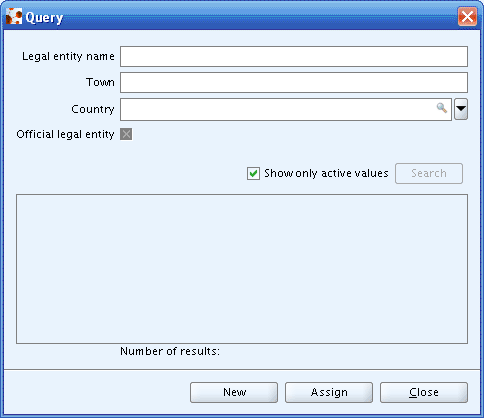
Enter your search criteria (wildcards such as * can be used - for detailed instructions on how to conduct queries in IUCLID see chapter D.15 Query and Search)
Click the Search button to run the query. IUCLID returns a list of Legal entities (official and non official) meeting your search criteria.
Tip
You may broaden or narrow down your search for a Legal entity by specifying whether you wish to include official or non official Legal entities in your search. This is done by modifying the status of the official Legal entity checkbox:
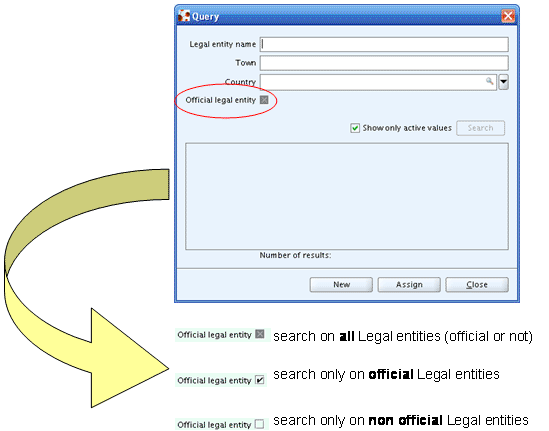
Tip
If nothing is listed, deselect the Show only active values checkbox. The non active Legal entities are added to the list.
Click the Assign button to create the link. The Legal entity name, the Town and the Country are concatenated in the
Legal entityfield if they exist.Note
Click the Goto button
 to display the Legal entity information. Use
the Back icon
to display the Legal entity information. Use
the Back icon  to return to the Substance or Mixture
dataset.
to return to the Substance or Mixture
dataset.Note
If the desired Legal entity is not present in the query results list, it can be created by clicking the New button. The Legal entity creation wizard comes up and prompts you to enter a name for the Legal entity. This name should be unique in the IUCLID database. (For more detailed instructions, see chapter D.9.2.2 Creating a trade partner's "non-official" Legal entity).
It is possible to delete the link to the Legal entity at any time and create a new one if appropriate.