Export files containing Annotations can be imported into your IUCLID installation using the Import or Bulk import features described in chapters D.14.2 Importing a Substance, Template, Mixture or Category and D.14.10 Bulk import feature, respectively.
Caution
Annotation records can only be imported if the source records, to which they were originally associated, are available in your IUCLID installation. If this is not the case (for instance because the Substance dataset was deleted or not provided by the Legal entity submitting the export file with annotations only), the Annotation records will be recognised as "orphans" by the import generator (see message [4] in the screenshot below) and deleted in the import job (not in the export file) as indicated by message [7] in the screenshot below. The overall message "Import process completed successfully" is technically correct, but might imply that the Annotation records were imported. It is therefore adviced to carefully read the import protocol.
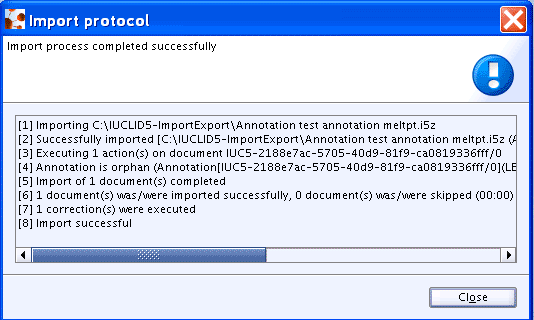
For guidance on to how to export Annotations, see chapter D.9.7 Exporting a Legal entity.